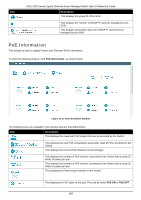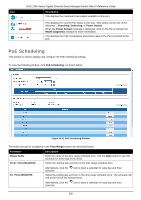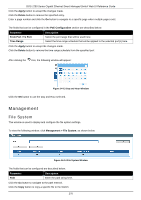D-Link DGS-1250 User Manual - Page 274
Group Details, Other IP Surveillance Device
 |
View all D-Link DGS-1250 manuals
Add to My Manuals
Save this manual to your list of manuals |
Page 274 highlights
Icon DGS-1250 Series Gigabit Ethernet Smart Managed Switch Web UI Reference Guide Description This displays the Ethernet cable length between the device and the Ethernet port on the Switch. This displays the PoE status on the port. This displays the power consumption and power class of the PD connected to the Ethernet port. This displays the Loopback Detection status on the Ethernet port. • Normal - Specifies that there are no loops in the network. • Loop - Specifies that there is a loop in the network. Click the Loop link to navigate to the Health Diagnostic window. If an ONVIF IP camera or NVR is connected to the port, the Group Details link will be available. Select the Group Details link to access the Group Details window. If a network device is connected to the port that is neither an ONVIF IP camera nor NVR, the device type can be selected. Options to choose from are Video Management Server, VMS Client/Remote Viewer, Video Encoder, Network Storage, and Other IP Surveillance Device. Group Details After clicking Group Details link, the following window will appear. Figure 14-8 Port Information / Group Details Window The following icons are available in this window and are described below: Icon Description This displays the Ethernet port number on the Switch. This displays the group ID of the IP camera or NVR on the port. This displays the type of device connected to the port. The can be either IP-Camera or NVR. This displays the model name of the IP camera. This displays the IP Address and MAC Address of the IP camera or NVR. This displays the description of the device connected to the port. Click the < Back option to return to the previous window. 265