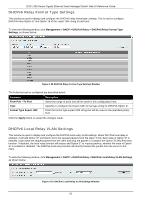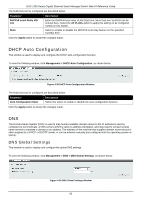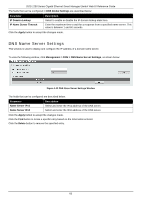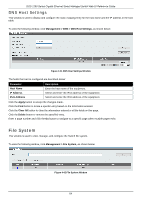D-Link DGS-1250 User Manual - Page 68
DHCPv6 Relay Remote ID Profile Settings, Output Interface VLAN, Apply, Delete
 |
View all D-Link DGS-1250 manuals
Add to My Manuals
Save this manual to your list of manuals |
Page 68 highlights
DGS-1250 Series Gigabit Ethernet Smart Managed Switch Web UI Reference Guide Parameter Output Interface VLAN Description Enter the output interface VLAN ID for the relay destination here. The range is from 1 to 4094. Click the Apply button to accept the changes made. Click the Find button to locate a specific entry based on the information entered. Click the Delete button to remove the specified entry. Enter a page number and click the Go button to navigate to a specific page when multiple pages exist. DHCPv6 Relay Remote ID Profile Settings This window is used to display and configure the DHCPv6 relay remote ID profile settings. This is used to create a new profile for DHCPv6 relay Option 82. To view the following window, click Management > DHCP > DHCPv6 Relay > DHCPv6 Relay Remote ID Profile Settings, as shown below: Figure 4-35 DHCPv6 Relay Remote ID Profile Settings Window The fields that can be configured are described below: Parameter Profile Name Format String Description Enter the profile name here. This string can be up to 32 characters long. After clicking the Edit button, enter the Option 82 format string here. This string can be up to 251 characters long. The following rules need to be considered: • This string can be a hexadecimal value, an ASCII string, or any combination of hexadecimal values and ASCII characters. An ASCII string needs to be enclosed with quotation marks ("") like "Ethernet". Any ASCII characters outside of the quotation marks will be interpreted as hexadecimal values. • A formatted key string is a string that should be translated before being encapsulated in the packet. A formatted key string can be contained both ASCII strings and hexadecimal values. For example, "%" +"$"+"1~32"+ "keyword"+":": ○ % - Indicates that the string that follows this character is a formatted key string. ○ "$" or "0" - (Optional) Indicates a fill indicator. This option specifies how to fill the formatted key string to meet the length option. This option can be either "$" or "0", and cannot be specified as both at the same time. "$" - Indicates to fill the leading space (0x20). "0" - Indicates to fill the leading 0. The fill the leading 0 (0) is the default setting. ○ 1~32 - (Optional) Indicates a length option. This specifies how many characters or bytes the translated key string should occupy. If the actual length of the translated key string is less than the length 59