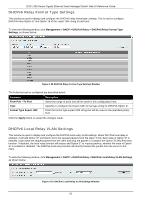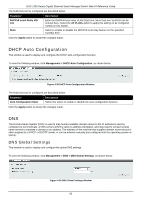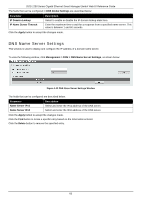D-Link DGS-1250 User Manual - Page 67
DHCPv6 Relay Interface Settings
 |
View all D-Link DGS-1250 manuals
Add to My Manuals
Save this manual to your list of manuals |
Page 67 highlights
DGS-1250 Series Gigabit Ethernet Smart Managed Switch Web UI Reference Guide Parameter Delimiter Delimiter Number Description ○ For example, aa-bb-cc-dd-ee-ff. • Uppercase - Specifies that the MAC format will be uppercase. ○ For example, AA-BB-CC-DD-EE-FF. Select the delimiter that will be used here. Options to choose from are: • Hyphen - Specifies that the MAC address format will contain hyphens. For example, AA-BB-CC-DD-EE-FF. • Colon - Specifies that the MAC address format will contain colons. For example, AA:BB:CC:DD:EE:FF. • Dot - Specifies that the MAC address format will contain dots. For example, AA.BB.CC.DD.EE.FF. • None - Specifies that the MAC address format will contain no delimiters. For example, AABBCCDDEEFF. Specifies the delimiter number that will be used in the MAC address format here. Options to choose from are: • 1 - Specifies to use a single delimiter. For example, AABBCC.DDEEFF. • 2 - Specifies to use two delimiters. For example, AABB.CCDD.EEFF • 5 - Specifies to use multiple delimiters. For example, AA.BB.CC.DD.EE.FF Click the Apply button to accept the changes made. DHCPv6 Relay Interface Settings This window is used to display and configure the DHCPv6 relay interface settings. To view the following window, click Management > DHCP > DHCPv6 Relay > DHCPv6 Relay Interface Settings, as shown below: Figure 4-34 DHCPv6 Relay Interface Settings Window The fields that can be configured are described below: Parameter Interface VLAN Destination IPv6 Address Description Enter the interface VLAN ID used in the DHCPv6 relay here. The range is from 1 to 4094. Enter the DHCPv6 relay destination address. 58