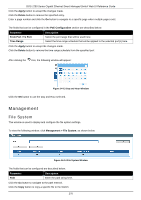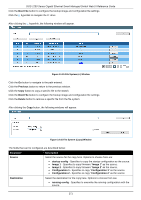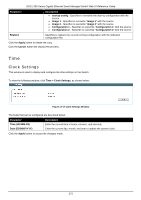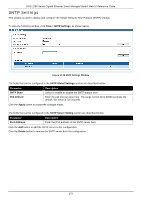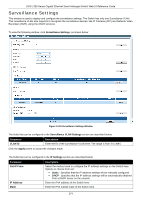D-Link DGS-1250 User Manual - Page 284
Surveillance Log, Gateway, Apply, SNMP Host Settings, Host IPv4 Address, Delete, Log Server
 |
View all D-Link DGS-1250 manuals
Add to My Manuals
Save this manual to your list of manuals |
Page 284 highlights
DGS-1250 Series Gigabit Ethernet Smart Managed Switch Web UI Reference Guide Parameter Gateway Description Enter the IPv4 address of the default gateway here. Click the Apply button to accept the changes made. The fields that can be configured in the SNMP Host Settings section are described below: Parameter Host IPv4 Address Description Enter the IPv4 address of the SNMP host here. Click the Apply button to accept the changes made. Click the Delete button to remove the specified entry. The fields that can be configured in the Log Server section are described below: Parameter Host IPv4 Address Description Enter the IPv4 address of the SNMP server here. Click the Apply button to accept the changes made. Click the Delete button to remove the specified entry. The uplink ports join all surveillance VLANs since they forward surveillance traffic to other switches. It is recommended to connect uplink ports to the other switches because the discovery process is disabled on these ports. The fields that can be configured in the Uplink Port Settings section are described below: Parameter From Port / To Port Description Select the uplink port range that will be used here. Click the Apply button to accept the changes made. Click the Delete button to remove the specified entry. Surveillance Log This window is used to display the surveillance log. To view the following window, click Surveillance Log, as shown below: Figure 14-20 Surveillance Log Window 275