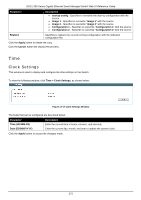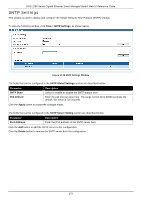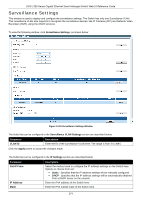D-Link DGS-1250 User Manual - Page 286
Toolbar, Wizard, Tools, Firmware Upgrade & Backup
 |
View all D-Link DGS-1250 manuals
Add to My Manuals
Save this manual to your list of manuals |
Page 286 highlights
DGS-1250 Series Gigabit Ethernet Smart Managed Switch Web UI Reference Guide Parameter Discovered Surveillance Devices Detect Distance Description This field displays the number of ONVIF IP cameras and NVRs discovered on the port. Click the hyperlink (1) to view the group details associated with IP camera or NVR connected to the port. Click the Detect button to initiate a cable distance test on the specified port. Click the Detect All button to initiate a cable distance test on all the ports of the Switch. Toolbar Wizard Click this option to start the Smart Wizard. For more information about the Smart Wizard, refer to Smart Wizard on page 5. Tools Firmware Upgrade & Backup Firmware Upgrade from HTTP This window is used to initiate a firmware upgrade from a local PC using HTTP. To view the following window, click Tools > Firmware Upgrade & Backup > Firmware Upgrade from HTTP, as shown below: Figure 14-22 Firmware Upgrade from HTTP Window The fields that can be configured are described below: Parameter Source File Destination File Description Click the Browse button and navigate to the firmware file on the local PC here. This file will be uploaded to the Switch. Select the destination where the firmware file will be saved on the Switch here. Options to choose from are Image 1 and Image 2. Click the Upgrade button to initiate the firmware upgrade. 277