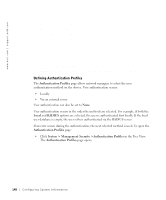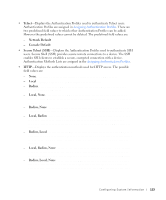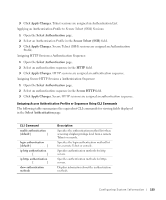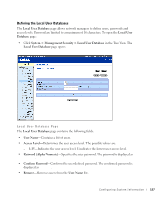Dell PowerConnect 3348 User's Guide - Page 153
Secure Telnet SSH, Local, Radius, None
 |
View all Dell PowerConnect 3348 manuals
Add to My Manuals
Save this manual to your list of manuals |
Page 153 highlights
• Telnet-Displays the Authentication Profiles used to authenticate Telnet users. Authentication Profiles are assigned in Assigning Authentication Profiles. There are two predefined field values to which other Authentication Profiles can be added. However the predefined values cannot be deleted. The predefined field values are: - Network Default - Console Default • Secure Telnet (SSH)-Displays the Authentication Profiles used to authenticate SSH users. Secure Shell (SSH) provides secure remote connections to a device. The SSH enables SSH clients to establish a secure, encrypted connection with a device. Authentication Methods Lists are assigned in the Assigning Authentication Profiles. • HTTP-Displays the authentication methods used for HTTP access. The possible field values are: - None-Indicates that no authentication profile is used for HTTP access. - Local-Indicates that HTTP authentication occurs locally. - Radius-Indicates that HTTP authentication occurs at the RADIUS server, and HTTP access is permitted. - Local, None-Indicates that HTTP authentication first takes place locally. If no authentication method is used, the local user database is empty and HTTP access is permitted. - Radius, None-Indicates that HTTP authentication first takes place at the RADIUS server. If no authentication method is used, the RADIUS server cannot be accessed. - Local, Radius-Indicates that HTTP authentication first takes place locally. If the RADIUS server authenticates the user, the local user database is empty. If the RADIUS server cannot authenticate the management method, the HTTP session is blocked. - Radius, Local-Indicates that HTTP authentication first takes place at the RADIUS server. If the RADIUS server cannot be accessed, the HTTP session is authenticated locally. If the HTTP session cannot be authenticated locally, the HTTP session is blocked. - Local, Radius, None-Indicates that HTTP authentication first takes place locally. If the local database is empty, the RADIUS server authenticates the management method. If the RADIUS server cannot be accessed, the HTTP session is permitted. - Radius, Local, None-Indicates that HTTP authentication first takes place at the RADIUS server. If the RADIUS server cannot be accessed, the HTTP session is authenticated locally. If the local database is empty, the HTTP session is permitted. Configuring System Infor mation 153