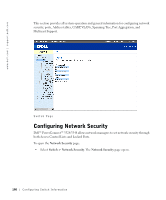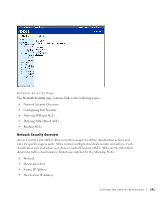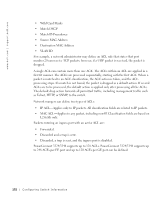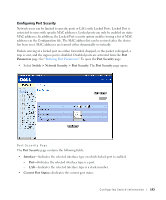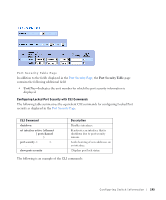Dell PowerConnect 3348 User's Guide - Page 195
Port Security Unit No.
 |
View all Dell PowerConnect 3348 manuals
Add to My Manuals
Save this manual to your list of manuals |
Page 195 highlights
Port Security Table Page In addition to the fields displayed in the Port Security Page, the Port Security Table page contains the following additional field: • Unit No.-Indicates the unit number for which the port security information is displayed. Configuring Locked Port Security with CLI Commands The following table summarizes the equivalent CLI commands for configuring Locked Port security as displayed in the Port Security Page. CLI Command shutdown set interface active {ethernet interface | port-channel portchannel-number} port security trap frequency show ports security Description Disables interfaces. Reactivates an interface that is shutdown due to port security reasons. Locks learning of new addresses on an interface. Displays port lock status. The following is an example of the CLI commands: From 18.1.16 Console # show ports security Port Action Trap Frequency Counter Configuring Switch Infor mation 195