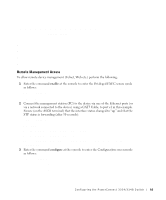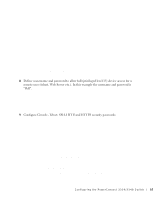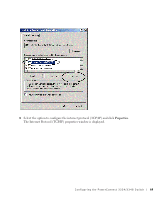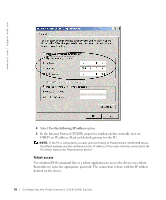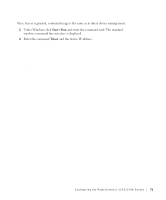Dell PowerConnect 3348 User's Guide - Page 66
IP address is the router interface IP connected to the device., of a remote network
 |
View all Dell PowerConnect 3348 manuals
Add to My Manuals
Save this manual to your list of manuals |
Page 66 highlights
www.dell.com | support.dell.com 4 Enter the command interface ethernet at the console to enter the Device Configuration screen mode through VLAN1 as follows: console> enable console# configure console(config)# interface vlan 1 console (config)# exit 5 Define an IP address on the device by assigning an IP address to the interface connected to the management station (in this example 50.1.1.1). If the management station is connected directly to the interface, the IP address on the interface must have the same subnet as the management station. console> enable console# configure console(config)# console(config-if)# ip address 50.1.1.2 /8 01-Jan-2000 01:48:37 %LINK-W-Down: Vlan 1 console(config-if)# exit console(config)# exit 6 If the management station is not directly connected to the interface, that is a member of a remote network, define a default gateway on the device. The gateway configured IP address is the router interface IP connected to the device. console> enable console# configure console(config-if)# console(config-if)# exit console(config)# ip default-gateway 50.1.1.100 console(config)# exit 7 Ping the management station from device to make sure that connectivity has been achieved (wait 30 seconds for port to be in STP forwarding before doing this). Management station IP is (in this example) 50.1.1.3: console> enable console# configure console(config)# 66 C o n f i g u r i n g t h e Po w e r C o n n e c t 3 3 2 4 / 3 3 4 8 S w i t c h