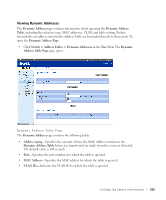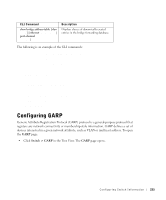Dell PowerConnect 3348 User's Guide - Page 238
Displaying the GARP Timers Table, Copying GARP Information
 |
View all Dell PowerConnect 3348 manuals
Add to My Manuals
Save this manual to your list of manuals |
Page 238 highlights
www.dell.com | support.dell.com NOTE: The following relationships between the various timer values must be maintained: Leave time must be greater than or equal to three times the join time. Leave-all time must be greater than the leave time. Defining GARP Timers: 1 Open the GARP Timers page. 2 Define the Interface, GARP Join Time, GARP Leave Timer, and GARP Leave All Timer. 3 Click Apply Changes. The GARP parameters are saved to the device. Displaying the GARP Timers Table: 1 Open the GARP Timers page. 2 Click Show All. The GARP Timers Table opens. GARP Timers Table In addition to the GARP Timers page fields, the GARP Timers Table page also displays the following fields: • Unit No.-Indicates the stacking unit number. • Copy From-Copies the port GVRP parameters to interfaces specified in the Copy to field. • Copy To-Indicates the interfaces to which the GVRP Timers are copied. Copying GARP Information: 1 Open the GARP Timers page. 2 Click Show All. The GARP Timers Table opens. 238 Configuring Switch Infor mation