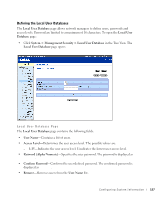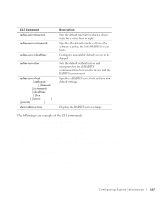Dell PowerConnect 3348 User's Guide - Page 162
in the Tree View. The, Defining a new Enable Password
 |
View all Dell PowerConnect 3348 manuals
Add to My Manuals
Save this manual to your list of manuals |
Page 162 highlights
www.dell.com | support.dell.com • Click System > Management Security > Enable Passwords in the Tree View. The Modify Enable Password page opens. Modify Enable Password Page The Modify Enable Password page contains the following fields: • Select Enable Access Level-Specifies the access level associated with the Enable password. • Password-Indicates the Enable password.The password is displayed as Confirm Password-Confirms the new Enable password. The confirmed password is displayed as *******. Defining a new Enable Password: 1 Open the Modify Enable Password page. 2 Define the Select Enable Access Level, Password, and Confirm Password fields. 3 Click Apply Changes. The new Enable password is defined, and the device is updated. Assigning Enable Passwords Using CLI Commands The following table summarizes the equivalent CLI commands for viewing fields displayed in the Modify Enable Password page. 162 Configuring System Infor mation