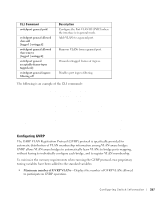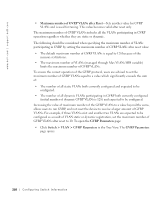Dell PowerConnect 3348 User's Guide - Page 265
VLAN LACP Parameters, Port Mode, General, Access, Trunk, VLAN Port Membership Table, Frame Type
 |
View all Dell PowerConnect 3348 manuals
Add to My Manuals
Save this manual to your list of manuals |
Page 265 highlights
VLAN LAG Setting Page The VLAN LACP Parameters page contains the following fields: • LAG-Indicates the LAG number included in the VLAN. • Port Mode-Indicates the port mode. The possible field values are: - General-Indicates that the LAG belongs to one or more VLANs, and each VLAN is user-defined as tagged or untagged (full 802.1Q compliance). - Access-Indicates that the LAG belongs to a single untagged VLAN. - Trunk-Indicates that the LAG belongs to a VLAN where all frames are tagged (except for an optional single native VLAN). • PVID-Assigns a VLAN ID to untagged packets. In order for LAGs to assign PVIDs, the LAG must be defined as untagged in the VLAN Port Membership Table. • Frame Type-Indicates the packet type accepted by the LAG. The possible field values are: - Admit Tag Only-Indicates that only tagged packets are accepted by the LAG. - Admit All-Indicates that both tagged and untagged packets are accepted by the LAG. Configuring Switch Infor mation 265