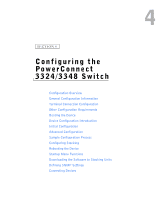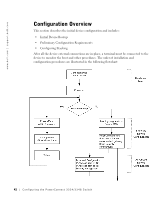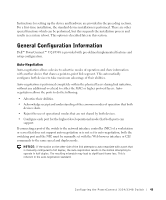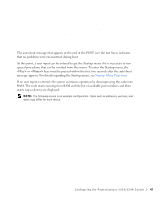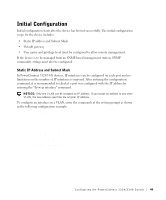Dell PowerConnect 3348 User's Guide - Page 44
Switching Port Default Settings, using CLI commands - console settings
 |
View all Dell PowerConnect 3348 manuals
Add to My Manuals
Save this manual to your list of manuals |
Page 44 highlights
www.dell.com | support.dell.com Switching Port Default Settings The following table describes the Port default settings. Port Default Settings Function Port speed and mode Port forwarding state Port tagging Head of line blocking prevention Flow Control Back Pressure Default Setting 10/100M copper ports: auto-negotiation 1000M auto-negotiation Enabled No tagging On (Enabled) Off Off The following is an example for changing the port speed on port 1/e5 using CLI commands: console> enable console# configure Console (config)# interface ethernet 1/e5 Console (config-if)# speed 100 The following is an example for enabling flow control on port 1/e5 using CLI commands: console> enable console# configure Console (config)# interface ethernet 1/e5 Console (config-if)# flowcontrol on The following is an example for enabling back pressure on port 1/e5 using CLI commands: console> enable console# configure Console (config)# interface ethernet 1/e5 Console (config-if)# back-pressure 44 C o n f i g u r i n g t h e Po w e r C o n n e c t 3 3 2 4 / 3 3 4 8 S w i t c h