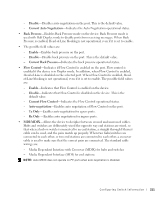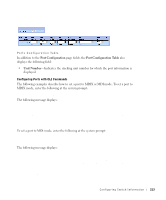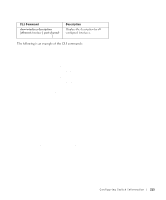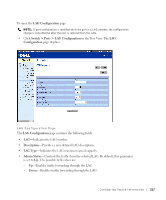Dell PowerConnect 3348 User's Guide - Page 212
Displaying the Port Configuration Table, Modifying Port Parameters
 |
View all Dell PowerConnect 3348 manuals
Add to My Manuals
Save this manual to your list of manuals |
Page 212 highlights
www.dell.com | support.dell.com The following table describes the parameter combination settings required to configure ports. These settings ensure that configuration functionalities are maintained. Auto MDI MDIX Auto Negotiation Enabled Disabled legal illegal legal legal legal legal • Current MDI/MDIX-Indicates the MDIX operational status. The possible field values are: - MDI - MDIX - Auto-Indicates that the value is set automatically. • LAG-Specifies if the port is part of a LAG. Defining Port Parameters: 1 Open the Port Configuration page. 2 Select a port in the Port field. 3 Define the Description, Admin Status, Admin Speed, Admin Duplex, Auto Negotiation, Back Pressure, Admin Auto MDIX and/or Admin Flow Control fields. 4 Click Apply Changes. The port parameters are saved to the device. Modifying Port Parameters: 1 Open the Port Configuration page. 2 Select a port in the Port field. 3 Modify the Description, Admin Status, Admin Speed, Admin Duplex, Auto Negotiation, Back Pressure, Admin Auto MDIX and/or Admin Flow Control fields. 4 Click Apply Changes. The port parameters are saved to the device. Displaying the Port Configuration Table: 1 Open the Port Configuration page. 2 Click Show All. The Port Configuration Table opens. 212 Configuring Switch Infor mation