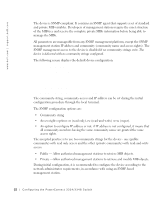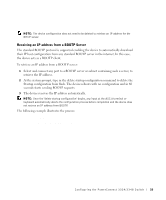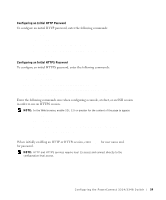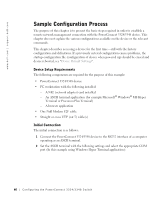Dell PowerConnect 3348 User's Guide - Page 57
Configuring Security Passwords, Configuring Network Security - default login
 |
View all Dell PowerConnect 3348 manuals
Add to My Manuals
Save this manual to your list of manuals |
Page 57 highlights
Configuring Security Passwords The security passwords can be configured for the following services: • Console • Telnet • SSH • HTTP • HTTPS NOTE: Passwords are user-defined. NOTE: When creating a user name, the default priority is "1", which allows access but not configuration rights. A priority of "15" must be specifically set to enable access and configuration rights to the device. For more information about password limitation, see "Configuring Network Security". Configuring an Initial Console Password To configure an initial console password, enter the following commands: console> enable console# configure console(config)# aaa authentication login default line console(config)# aaa authentication enable default line console(config)# line console console(config-line)# login authentication default console(config-line)# enable authentication default console(config-line)# password console console(config-line)# exit console(config)# exit • When initially logging on to a device through a console session, enter console at the password prompt. • When changing a device's mode to enable, enter console at the password prompt. Configuring the PowerConnect 3324/3348 Switch 57