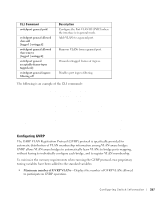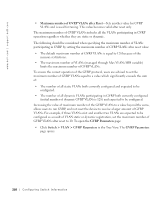Dell PowerConnect 3348 User's Guide - Page 263
Admit All, Ingress Filtering, Enable, Disable, VLAN Port Settings, Port Mode, Frame Type
 |
View all Dell PowerConnect 3348 manuals
Add to My Manuals
Save this manual to your list of manuals |
Page 263 highlights
- Admit All-Indicates that both tagged and untagged packets are accepted on the port. • Ingress Filtering-Enables Ingress filtering on the port. Ingress filtering discards packets that are associated with a VLAN that does not include the ingress port. The possible field values are: - Enable-Enables ingress filtering on the port. - Disable-Disable ingress filtering on the port. Assigning port settings: NOTE: Ingress filtering can only be disabled on ports set to general VLAN mode. 1 Open the VLAN Port Settings page. 2 Define the Port Mode, PVID, Frame Type, and the Ingress Filtering fields. 3 Click Apply Changes. The VLAN port parameters are defined, and the device is updated. Displaying the VLAN Port Table: 1 Open the VLAN Port Settings page. 2 Click Show All. The VLAN Port Table opens. VLAN Port Table In addition to the VLAN Port Settings page fields, the VLAN Port Table page also displays the following field: • Unit-Indicates the stacking unit number for which the VLAN port information is displayed. Configuring Switch Infor mation 263