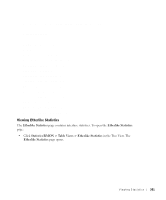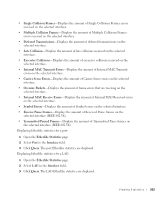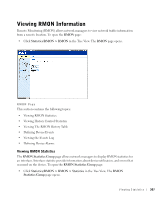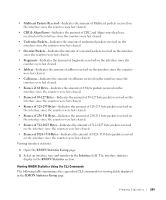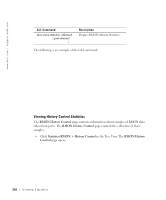Dell PowerConnect 3348 User's Guide - Page 305
Viewing GVRP Statistics Using the CLI Commands
 |
View all Dell PowerConnect 3348 manuals
Add to My Manuals
Save this manual to your list of manuals |
Page 305 highlights
• Join Empty-Displays the device GVRP Join Empty statistics. • Empty-Displays the device GVRP Empty statistics. • Leave Empty-Displays the device GVRP Leave statistics. • Join In-Displays the device GVRP Join In statistics. • Leave In-Displays the device GVRP Leave in statistics. • Invalid Protocol ID-Displays the device GVRP Invalid Protocol ID statistics. • Invalid Attribute Type-Displays the device GVRP Invalid Attribute ID statistics. • Invalid Attribute Value-Displays the device GVRP Invalid Attribute Value statistics. • Invalid PDU Length-Displays the device GVRP Invalid PDU length statistics. • Invalid Attribute Length-Displays the device GVRP Invalid Attribute Length statistics. • Invalid Events-Displays the device GVRP Invalid Events statistics. Displaying GVRP statistics for a port: 1 Open the GVRP Statistics page. 2 Select Port in the Interface field. 3 Click Query. The port GVRP statistics are displayed. Displaying GVRP statistics for a LAG: 1 Open the GVRP Statistics page. 2 Select LAG in the Interface field. 3 Click Query. The LAG GVRP statistics are displayed. Viewing GVRP Statistics Using the CLI Commands For information about viewing the GVRP instructions on a per-port basis, see the Port Statistics page. The following table describes the CLI commands. CLI Command show gvrp statistics [ethernet interface | port-channel port-channel- number] Description Displays GVRP statistics. View ing Statistics 305