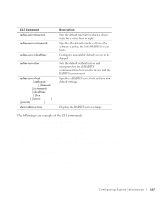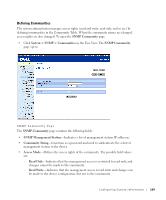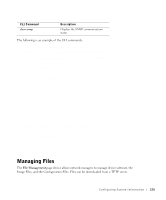Dell PowerConnect 3348 User's Guide - Page 170
SNMP Management, Management Station, Community String, Displaying all Communities
 |
View all Dell PowerConnect 3348 manuals
Add to My Manuals
Save this manual to your list of manuals |
Page 170 highlights
www.dell.com | support.dell.com - SNMP Admin-Indicates that the user has access to all device configuration options, as well to modifying the community. • Remove-Removes a community. The possible field values are: - Checked-Removes the community. - Unchecked-Maintains the community. Defining a new community: 1 Open the SNMP Community page. 2 Click Add. The Add SNMP Community page opens. Add SNMP Community Page In addition to the fields in the SNMP Community page, the Add SNMP Community page contains the following fields: • SNMP Management-Indicates if a SNMP community is defined for a specific management station or for all management stations. The possible field values are: - Management Station-Indicates the management station IP address. A value of 0.0.0.0 specifies all management stations. - All-Indicates that the SNMP community is defined for all management stations. 3 Define the SNMP Management, Management Station, Community String, and Access Mode fields. 4 Click Apply Changes. The new community is saved, and the device is updated. Displaying all Communities 1 Open the SNMP Community page. 2 Click Show All. The Community Table page opens. 170 Configuring System Infor mation