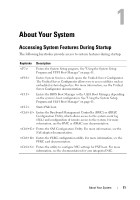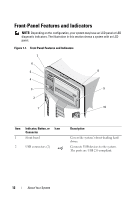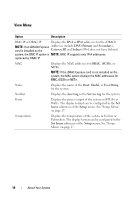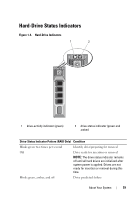Dell PowerEdge T410 Hardware Owner's Manual - Page 15
LCD Panel Features (Optional - idrac error
 |
View all Dell PowerEdge T410 manuals
Add to My Manuals
Save this manual to your list of manuals |
Page 15 highlights
LCD Panel Features (Optional) The system's LCD panel provides system information and status and error messages to signify when the system is operating correctly or when the system needs attention. See "LCD Status Messages (Optional)" on page 27 for information about specific status codes. The LCD backlight lights blue during normal operating conditions and lights amber to indicate an error condition. When the system is in standby mode, the LCD backlight is off and can be turned on by pressing the Select button on the LCD panel. The LCD backlight will remain off if LCD messaging is turned off through the BMC or iDRAC utility, the LCD panel, or other tools. Figure 1-2. LCD Panel Features 2 3 4 1 About Your System 15
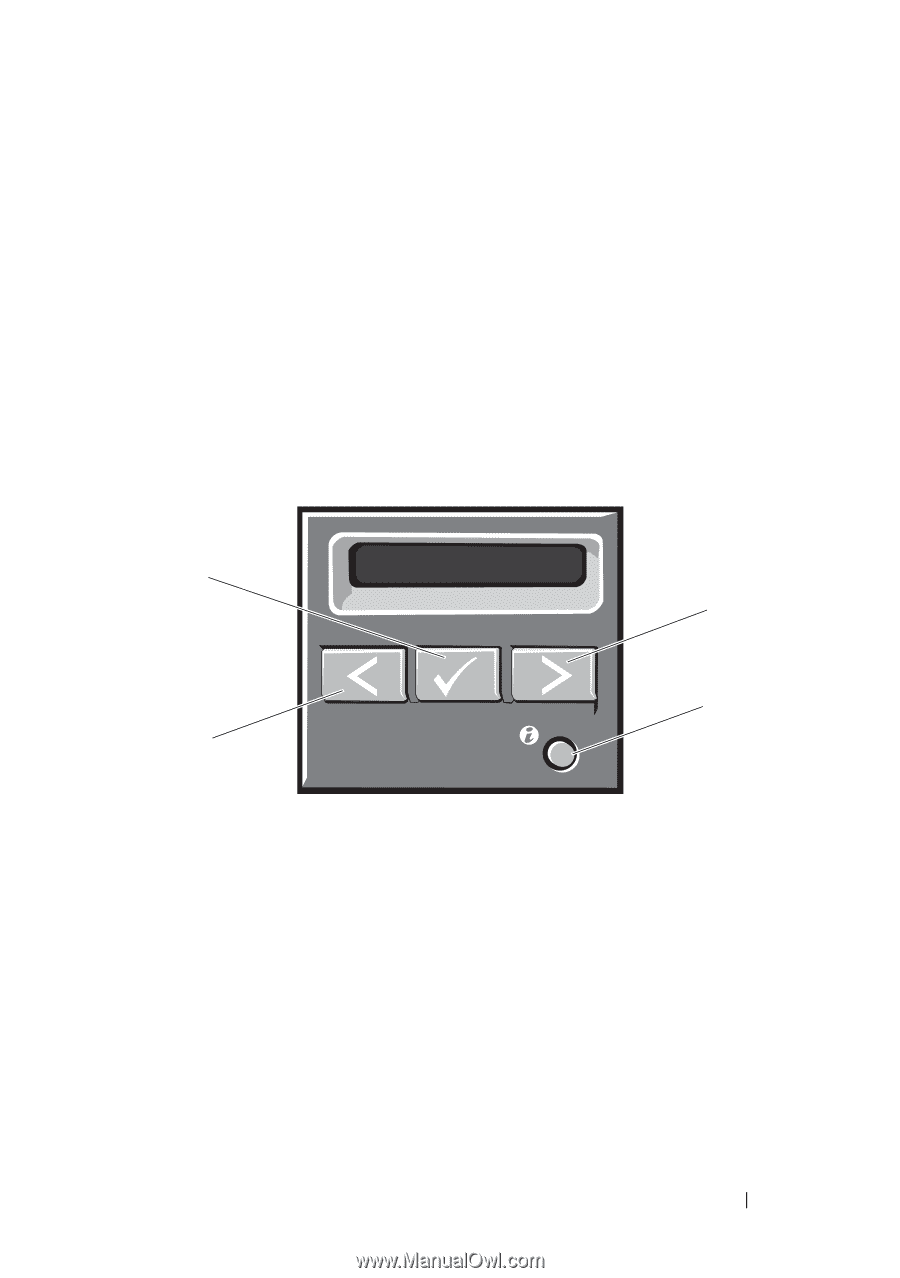
About Your System
15
LCD Panel Features (Optional)
The system's LCD panel provides system information and status and error
messages to signify when the system is operating correctly or when the system
needs attention. See "LCD Status Messages (Optional)" on page 27 for
information about specific status codes.
The LCD backlight lights blue during normal operating conditions and lights
amber to indicate an error condition. When the system is in standby mode,
the LCD backlight is off and can be turned on by pressing the Select button
on the LCD panel. The LCD backlight will remain off if LCD messaging is
turned off through the BMC or iDRAC utility, the LCD panel, or other tools.
Figure 1-2.
LCD Panel Features
2
1
3
4