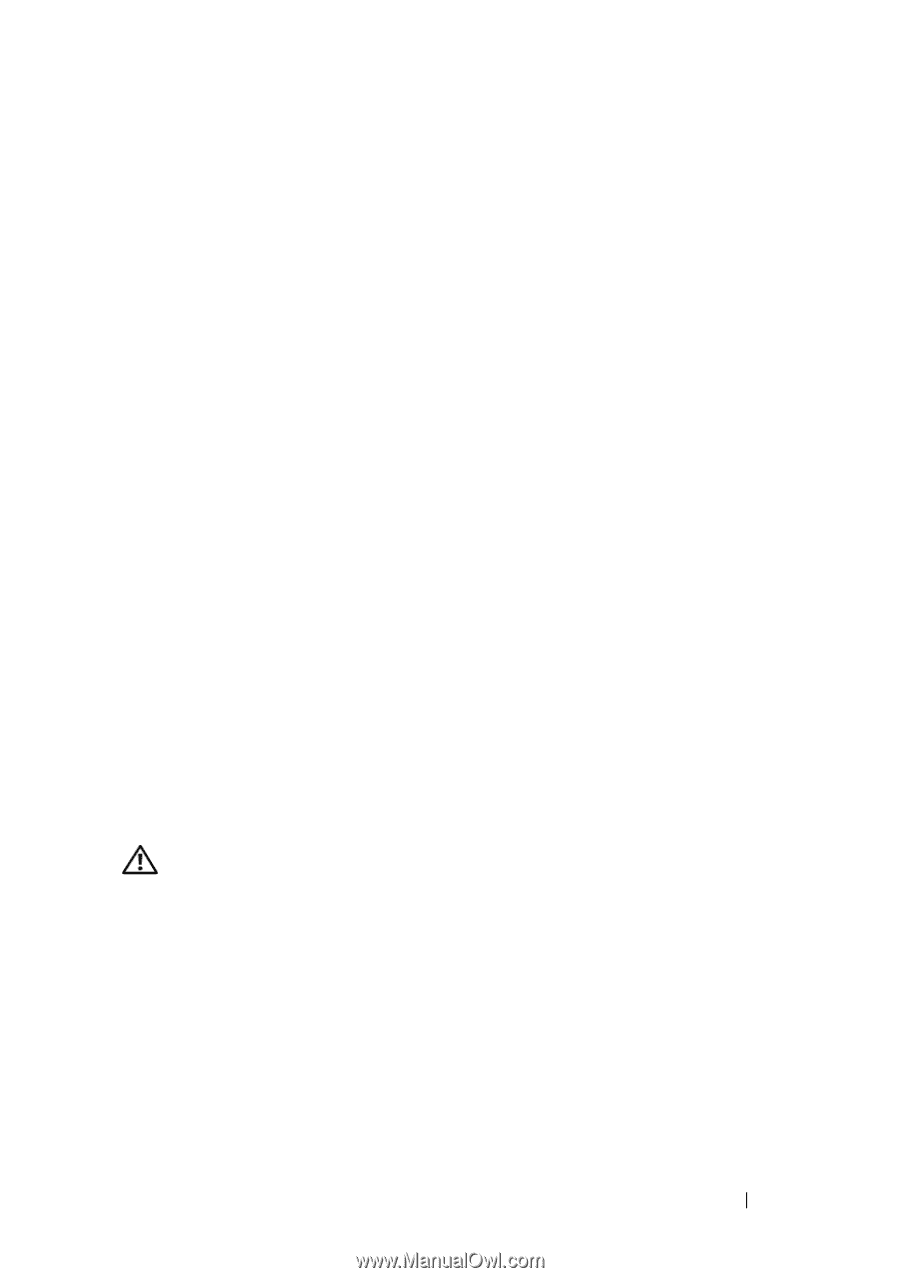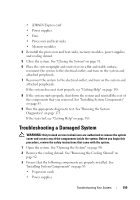Dell PowerEdge T410 Hardware Owner's Manual - Page 161
Troubleshooting a Damaged System
 |
View all Dell PowerEdge T410 manuals
Add to My Manuals
Save this manual to your list of manuals |
Page 161 highlights
• iDRAC6 Express card • Power supplies • Fans • Processors and heat sinks • Memory modules 4 Reinstall the processors and heat sinks, memory modules, power supplies, and cooling shroud. 5 Close the system. See "Closing the System" on page 91. 6 Place the system upright and on its feet on a flat and stable surface, reconnect the system to the electrical outlet, and turn on the system and attached peripherals. 7 Reconnect the system to the electrical outlet, and turn on the system and attached peripherals. If the system does not start properly, see "Getting Help" on page 185. 8 If the system starts properly, shut down the system and reinstall the rest of the components that you removed. See "Installing System Components" on page 83. 9 Run the appropriate diagnostic test. See "Running the System Diagnostics" on page 173. If the tests fail, see "Getting Help" on page 185. Troubleshooting a Damaged System WARNING: Only trained service technicians are authorized to remove the system cover and access any of the components inside the system. Before you begin this procedure, review the safety instructions that came with the system. 1 Open the system. See "Opening the System" on page 90. 2 Remove the cooling shroud. See "Removing the Cooling Shroud" on page 92. 3 Ensure that the following components are properly installed. See "Installing System Components" on page 83. • Expansion cards • Power supplies Troubleshooting Your System 159