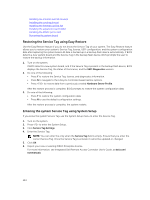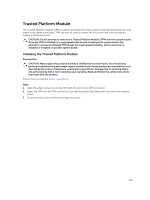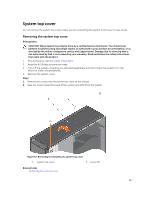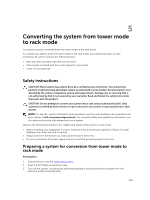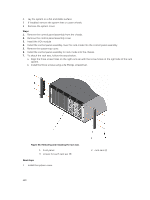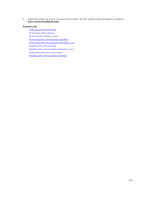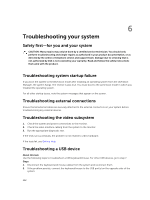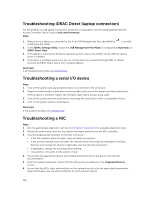Dell PowerEdge T430 Dell PowerEdge T430 Owners Manual - Page 149
Converting the system from tower mode to rack mode, Safety instructions
 |
View all Dell PowerEdge T430 manuals
Add to My Manuals
Save this manual to your list of manuals |
Page 149 highlights
5 Converting the system from tower mode to rack mode Your system can be converted from the tower mode to the rack mode. To convert your system from the tower mode to the rack mode, you require the tower to rack conversion kit, which contains the following items: • Rack ears (left and right) with three screws each • VGA module included with the control panel for rack mode • A pair of rails (optional) Safety instructions CAUTION: Many repairs may only be done by a certified service technician. You should only perform troubleshooting and simple repairs as authorized in your product documentation, or as directed by the online or telephone service and support team. Damage due to servicing that is not authorized by Dell is not covered by your warranty. Read and follow the safety instructions that came with the product. CAUTION: Do not attempt to convert your system into a rack unless authorized by Dell. Only customers certified by Dell for tower to rack conversion can convert a tower system into a rack system. NOTE: For specific caution statements and procedures, see the rack installation documentation for your system at dell.com/poweredgemanuals. For complete safety and regulatory information, see the safety instructions that shipped with your system. Observe the following precautions for stability and safety of the system in rack mode: • Before installing your equipment in a rack, install the front and side rack stabilizers. Failure to install stabilizers can allow the rack to tip over. • Always load from the bottom up, and load the heaviest items first. • Do not overload the AC power supply branch circuit that provides power to the rack. Preparing a system for conversion from tower mode to rack mode Prerequisites 1. Ensure that you read the Safety instructions. 2. Keep the #2 Phillips screwdriver ready. 3. Turn off the system, including any attached peripherals, and disconnect the system from the electrical outlet and peripherals. 149