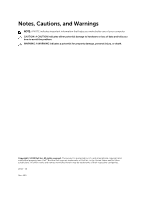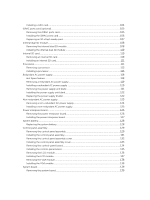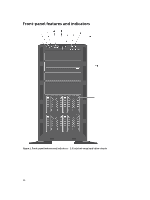Installing a hot-swap hard drive
...................................................................................................
65
Removing a hard-drive blank
........................................................................................................
65
Installing a hard-drive blank
.........................................................................................................
66
Installing a 2.5 inch hard drive into a 3.5 inch hard-drive adapter
..............................................
67
Removing a 2.5 inch hard drive from a 3.5 inch hard-drive adapter
..........................................
68
Installing a hard-drive adapter into a hard-drive carrier
.............................................................
68
Removing a hard-drive adapter from a hard-drive carrier
..........................................................
69
Removing a hard drive from a hard-drive carrier
........................................................................
69
Installing a hard drive into a hard-drive carrier
............................................................................
70
Cabled hard drives
..............................................................................................................................
70
Removing the internal hard-drive bay
..........................................................................................
71
Installing the internal hard-drive bay
............................................................................................
72
Removing a cabled hard drive
......................................................................................................
72
Installing a cabled hard drive
........................................................................................................
76
Hard-drive backplane
..........................................................................................................................
76
Removing the hard-drive backplane
...........................................................................................
77
Installing the hard-drive backplane
..............................................................................................
82
Four-slot hard-drive blank
..................................................................................................................
82
Removing a four-slot hard-drive blank
........................................................................................
82
Installing a four-slot hard-drive blank
..........................................................................................
83
System memory
..................................................................................................................................
84
General memory module installation guidelines
.........................................................................
86
Mode-specific guidelines
..............................................................................................................
86
Sample memory configurations
...................................................................................................
87
Removing memory modules
........................................................................................................
89
Installing memory modules
..........................................................................................................
90
Cooling fans
........................................................................................................................................
92
Removing the internal cooling fan
...............................................................................................
92
Installing the internal cooling fan
.................................................................................................
93
Removing the external cooling fan
.............................................................................................
94
Installing the external cooling fan
................................................................................................
95
Internal USB memory key (optional)
..................................................................................................
96
Replacing the internal USB key
.....................................................................................................
96
Expansion card holder
........................................................................................................................
97
Removing the expansion card holder
..........................................................................................
97
Installing the expansion card holder
............................................................................................
98
Expansion cards
..................................................................................................................................
98
Expansion card installation guidelines
.........................................................................................
99
GPU card installation guidelines
.................................................................................................
100
Removing an expansion card
.....................................................................................................
100
Installing an expansion card
.......................................................................................................
102
Removing a GPU card
.................................................................................................................
103