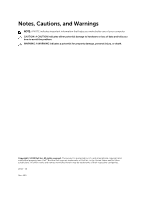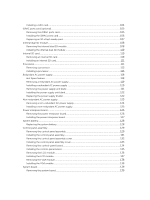Contents
1 About your system
................................................................................................
9
Front-panel features and indicators
...................................................................................................
10
LCD panel features
..............................................................................................................................
16
Home screen
.................................................................................................................................
16
Setup menu
....................................................................................................................................
17
View menu
.....................................................................................................................................
17
Diagnostic indicators
...........................................................................................................................
17
Hard-drive indicator codes
.................................................................................................................
19
Back-panel features and indicators
...................................................................................................
20
NIC indicator codes
............................................................................................................................
22
Indicator codes for redundant power supply
....................................................................................
22
Indicator codes for non-redundant power supply
............................................................................
24
Documentation matrix
........................................................................................................................
25
Quick Resource Locator
...............................................................................................................
25
2 Performing initial system configuration
........................................................
27
Setting up your system
........................................................................................................................
27
Setting up and configuring the iDRAC IP address
.............................................................................
27
Logging in to iDRAC
............................................................................................................................
27
Installing the operating system
..........................................................................................................
28
Managing your system remotely
........................................................................................................
28
Downloading and installing drivers and firmware
.............................................................................
28
3 Pre-operating system management applications
........................................
30
Navigation keys
...................................................................................................................................
30
About System Setup
............................................................................................................................
30
Entering System Setup
...................................................................................................................
31
System Setup Main Menu
..............................................................................................................
31
System BIOS screen
.......................................................................................................................
31
System Information screen
...........................................................................................................
32
Memory Settings screen
................................................................................................................
32
Processor Settings screen
.............................................................................................................
33
SATA Settings screen
.....................................................................................................................
34
Boot Settings screen
.....................................................................................................................
37
Network Settings screen
...............................................................................................................
37
Integrated Devices screen details
.................................................................................................
38
Serial Communication screen
......................................................................................................
39
System Profile Settings screen
.....................................................................................................
40