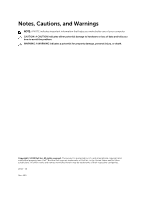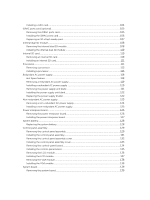System Security Settings screen
...................................................................................................
41
Miscellaneous Settings screen
......................................................................................................
43
About Boot Manager
...........................................................................................................................
43
Entering Boot Manager
................................................................................................................
43
Boot Manager main menu
............................................................................................................
43
About Dell Lifecycle Controller
..........................................................................................................
44
Changing the boot order
....................................................................................................................
44
Choosing the system boot mode
......................................................................................................
44
Assigning a system and setup password
............................................................................................
45
Using your system password to secure your system
........................................................................
46
Deleting or changing an existing system password and setup password
........................................
46
Operating with a setup password enabled
........................................................................................
47
Embedded system management
........................................................................................................
47
iDRAC Settings utility
...........................................................................................................................
47
Entering the iDRAC Settings utility
................................................................................................
47
Changing the Thermal Settings
....................................................................................................
48
4 Installing and removing system components
...............................................
49
Safety instructions
...............................................................................................................................
49
Before working inside your system
....................................................................................................
49
After working inside your system
.......................................................................................................
49
Recommended tools
..........................................................................................................................
50
Front bezel (optional)
..........................................................................................................................
50
Installing the front bezel
...............................................................................................................
50
Removing the front bezel
..............................................................................................................
51
System feet
..........................................................................................................................................
51
Removing the system feet
.............................................................................................................
51
Installing the system feet
..............................................................................................................
52
Caster wheels (optional)—tower mode
..............................................................................................
53
Installing caster wheels
.................................................................................................................
53
Removing caster wheels
...............................................................................................................
54
Removing the system cover
...............................................................................................................
55
Installing the system cover
.................................................................................................................
56
Inside the system
.................................................................................................................................
56
Optical drives and tape drives (optional)
............................................................................................
57
Removing the optical drive or tape drive
.....................................................................................
58
Installing the optical drive or tape drive
.......................................................................................
61
Cooling shroud
....................................................................................................................................
61
Removing the cooling shroud
.......................................................................................................
61
Installing the cooling shroud
........................................................................................................
62
Hot-swappable hard drives
................................................................................................................
63
Removing a hot-swap hard drive
.................................................................................................
64