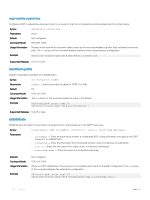Dell S5148F-ON OS10 Enterprise Edition User Guide Release 10.3.2E-R2 - Page 278
show ip ospf asbr, show ip ospf database
 |
View all Dell S5148F-ON manuals
Add to My Manuals
Save this manual to your list of manuals |
Page 278 highlights
Supports only single TOS (TOS0) routes It is an Autonomous System Boundary Router It is Flooding according to RFC 2328 Convergence Level 0 Min LSA origination 0 msec, Min LSA arrival 1000 msec Min LSA hold time 5000 msec, Max LSA wait time 5000 msec Number of area in this router is 1, normal 1 stub 0 nssa 0 Area (0.0.0.0) Number of interface in this area is 3 SPF algorithm executed 38 times Area ranges are Supported Releases 10.2.0E or later show ip ospf asbr Displays all the ASBR visible to OSPF. Syntax show ip ospf [process-id] asbr Parameters process-id-(Optional) Displays information based on the process ID. Default Not configured Command Mode EXEC Usage Information You can isolate problems with external routes. External OSPF routes are calculated by adding the LSA cost to the cost of reaching the ASBR router. If an external route does not have the correct cost, this command determines if the path to the originating router is correct. ASBRs that are not in directly connected areas display. You can determine if an ASBR is in a directly connected area or not by the flags. For ASBRs in a directly connected area, E flags are set. Example OS10# show ip ospf 10 asbr RouterID 112.2.1.1 111.2.1.1 Flags E/-/-/ E/-/-/ Cost 1 0 Nexthop 110.1.1.2 0.0.0.0 Interface vlan3050 - Area 0.0.0.0 - Supported Releases 10.2.0E or later show ip ospf database Displays all LSA information. You must enable OSPF to generate output. Syntax Parameters Default Command Mode Usage Information show ip ospf [process-id] database process-id - (Optional) View LSA information for a specific OSPF process ID. If you do not enter a process ID, the command applies to all the configured OSPF processes. Not configured EXEC • Link ID - Identifies the router ID. • ADV Router - Identifies the advertising router's ID. • Age - Displays the link state age. • Seq# - Identifies the link state sequence number (identifies old or duplicate LSAs). • Checksum - Displays the Fletcher checksum of an LSA's complete contents. • Link count - Displays the number of interfaces for that router. 278 Layer 3