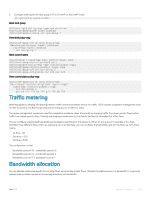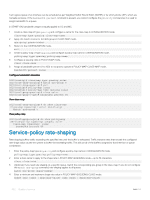Dell S5148F-ON OS10 Enterprise Edition User Guide Release 10.3.2E-R2 - Page 453
Policy-based rate-policing
 |
View all Dell S5148F-ON manuals
Add to My Manuals
Save this manual to your list of manuals |
Page 453 highlights
• 0 to 40000000-kilobits per second (kbps) • 0 to 40000 - megabits per second (mbps) In S5148F-ON, consider the following guidelines for providing the bandwidth rates: • Queue level shaping - Set the bandwidth rate of shaping in multiples of 11 Mbps, with the minimum bandwidth rate starting from 11 Mbps. If you configure a value other than the multiples of 11, the rate is mapped to the previous multiple of 11. For example, if you set the bandwidth rate to 12 Mbps, the value is configured as 11 Mbps in the system. - Configure the burst size for buffer allocation as 256*(8n-1), where the value of n ranges from 1 to 256 bytes. • Interface Level - When you apply shaping on interfaces, configure the peak rate in multiples of 25 Mbps, starting from 25 Mbps. If you configure a value other than the multiples of 25, the rate is mapped to the previous multiple of 25. For example, if you set the bandwidth rate to 42 Mbps, the value is configured as 25 Mbps in the system. NOTE: In the S5148F-ON platform, only peak rate and peak burst size are applied to the Hardware. Policy-based shaping OS10(config)# policy-map type queuing master OS10(conf-pmap-queuing)# class first OS10(conf-pmap-c-que)# shape min mbps 11 max mbps 44 View policy-map OS10(conf-pmap-c-que)# do show policy-map Service-policy(queuing) output: master Class-map (queuing): first shape min mbps 11 max mbps 44 Policy-based rate-policing You can configure traffic rate-limiting in packets per second (pps) for a QoS input policy, and a rate policing value in kilobits per second (kbps) or pps. Committed rate guarantees bandwidth for traffic entering or leaving the interface under normal network conditions. When traffic propagates at an average rate that is greater than or equal to the committed rate and less than peak-rate, it is green colored or coded. The traffic rate above the configured peak-rate is dropped to guarantee a bandwidth limit for an ingress traffic flow. For a system that does not have ingress buffers, OS10 performs rate-limiting on the incoming traffic stream. The traffic rate above the configured committed rate is tail dropped (which means if the queue is full the packets are dropped) to guarantee a fixed bandwidth for an ingress traffic flow. When the transmitted traffic falls below the committed rate, the unused bandwidth aggregates to a maximum, this forms the committed burst size. Traffic is green-coded up to the point it does not exceed the committed burst size. Peak rate is the maximum rate for traffic arriving or exiting an interface under normal traffic conditions. Peak burst size indicates the maximum size of unused peak bandwidth that is aggregated. This aggregated bandwidth enables brief durations of burst traffic that exceeds the peak rate. NOTE: In S5148F-ON, the rate-limit includes inter-frame gap and preamble bytes as part of policer calculation. As a result, there might be a deviation from the configured policer rate-limit and the policer output. 1 Create the policy-map type as qos and configure a name for the policy-map in CONFIGURATION mode. policy-map type qos policy-map-name 2 Enter a class name to apply the shape rate in POLICY-MAP mode. class class-map-name 3 Configure traffic policing on incoming traffic in POLICY-MAP-CLASS-MAP mode. police {cir committed-rate [bc committed-burst-size]} {pir peak-rate [be peak-burst-size]} Quality of service 453