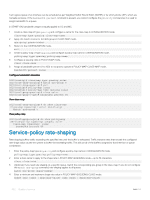Dell S5148F-ON OS10 Enterprise Edition User Guide Release 10.3.2E-R2 - Page 457
Queue management
 |
View all Dell S5148F-ON manuals
Add to My Manuals
Save this manual to your list of manuals |
Page 457 highlights
View CoPP statistics OS10# show control-plane statistics Queue Packets Bytes Dropped Packets Dropped Bytes 0 0 0 0 0 1 0 0 0 0 2 0 0 0 0 3 0 0 0 0 4 0 0 0 0 5 2 172 0 0 6 0 0 0 0 7 32048 2180484 0 0 8 14140 2569184 0 0 9 0 0 0 0 10 0 0 0 0 11 0 0 0 0 Queue management Queues share buffer memory space. All packets in a queue are transmitted, until the queue size reaches a minimum threshold. When the queue size reaches that minimum threshold, the system starts discarding packets with a certain probability. The probability of discard increases until the queue depth reaches the maximum threshold. After a queue depth exceeds the maximum threshold, all other packets that attempt to enter the queue are discarded. In S5148F-ON, flow based coloring is not supported. Consider the following while configuring buffer profiles on S5148F-ON. • You can configure buffer profiles based on the speed of ports. • When you configure buffer profile on a port with any speed, the same configuration is applicable to the port even if the speed of the port changes after auto negotiation. For example, if you configure a buffer profile on a 25G port, the same buffer configuration is applied when the port acquires 10G speed due to auto negotiation. • Ingress buffer configuration: - Configure the lossy buffer profile on the port and not on priority group, with shared static threshold reaching the maximum switch buffer size. Dynamic threshold mode is not supported. - Configure the lossless LLFC buffer profile on the port and not on priority group, without enabling sharing. The total reserved buffer size is the minimum guaranteed size + headroom size. - Configure the PFC buffer profile on the priority group queue. You cannot modify the traffic class to priority group mapping. Shared buffer is not allocated for lossless PFC pool. Each priority group is provided with reserved buffers that include both minimum guaranteed buffer size and headroom size. - You can map a priority group on each port to the same pool. • Egress buffer configuration: - When ingress is lossy, configure a reserved minimum buffer size for the egress queue. The shared threshold must be dynamic. - When a queue is lossless, configure a dynamic threshold with default alpha value of 10 that allows active queues to extend up to 88% of the lossless pool size. - S5148F-ON does not support static shared threshold on egress buffers. 1 Configure WRED profile in the CONFIGURATION mode. wred wred-profile-name 2 Configure WRED threshold parameters for different colors in the WRED CONFIGURATION mode. random-detect color color-name minimum-threshold threshold-value maximum-threshold thresholdvalue drop probability percent 3 Configure the exponential weight value for the WRED profile in the WRED CONFIGURATION mode. random-detect weight weight-value Quality of service 457