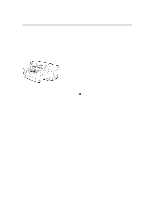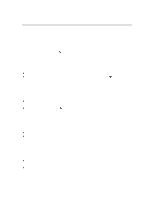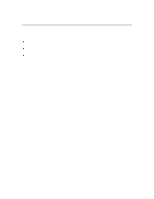HP 2500c Service Manual - Page 105
Paper Jam Internal During Paper Loading
 |
View all HP 2500c manuals
Add to My Manuals
Save this manual to your list of manuals |
Page 105 highlights
Paper Behavior Paper Jam Internal During Paper Loading To rectify this problem, 1. Open the Back Door. 2. The printer shuts down immediately. 3. After the user clears the jam and closes the Back Door, the user also has to manually power up the printer. Loading Paper and Paper Behavior 3-11
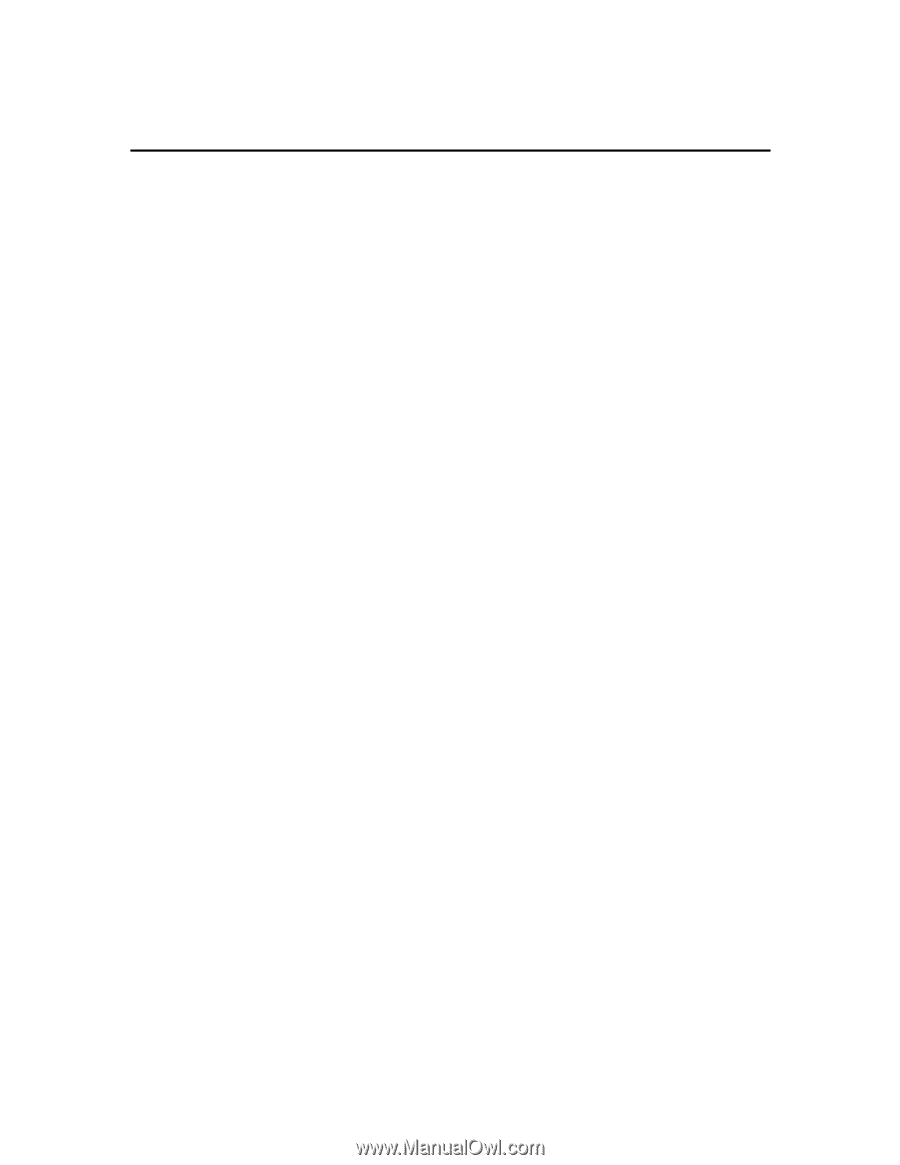
Loading Paper and Paper Behavior
3-11
Paper Behavior
Paper Jam Internal During Paper Loading
To rectify this problem,
1.
Open the Back Door.
2.
The printer shuts down immediately.
3.
After the user clears the jam and closes the Back Door,
the user also has to manually
power up the printer.