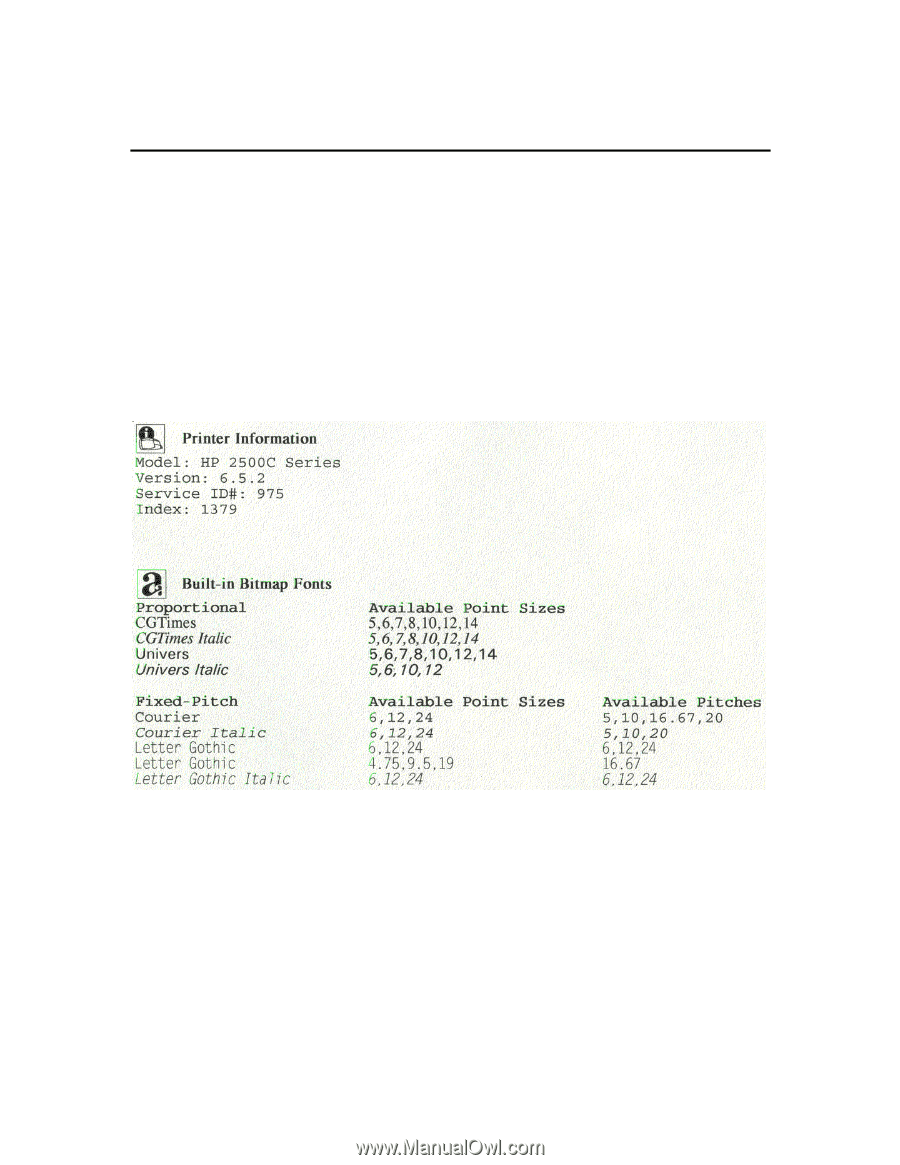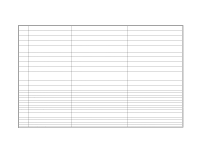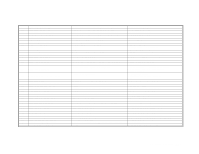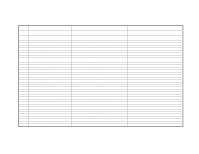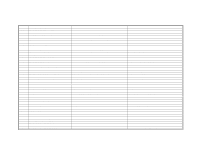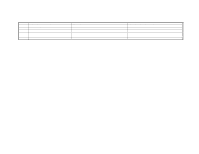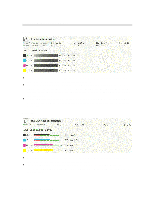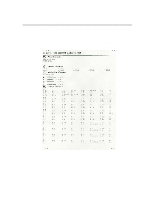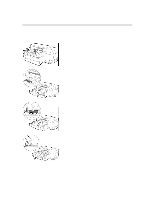HP 2500c Service Manual - Page 91
Printer Diagnostic s
 |
View all HP 2500c manuals
Add to My Manuals
Save this manual to your list of manuals |
Page 91 highlights
Printer Diagnostic Pages The HP2500C can test-print up to two self-diagnostic pages: the diagnostic page and extended diagnostic page. A PostScript (PS) configuration page may also be printed if the PS Personality Module has been installed. Please note that the default pick for diagnostic pages is determined by the firmware version of the printer and can not be changed. Diagnostic pages will by default always pick from Tray 2 or Tray 3 (depending on firmware rev.). Diagnostic Page The various fields on the page are as follows: § Version: firmware version of the printer. § Service ID#: born-on-date, which takes the format YYDDD, where YY indicates the year and DDD indicates the ordinal number of days in the year when the printer was first used by the customer. § Index: number of pages printed. § Built-in Bitmap Fonts: the PCL fonts that reside in the printer. Operating Overview 2-33