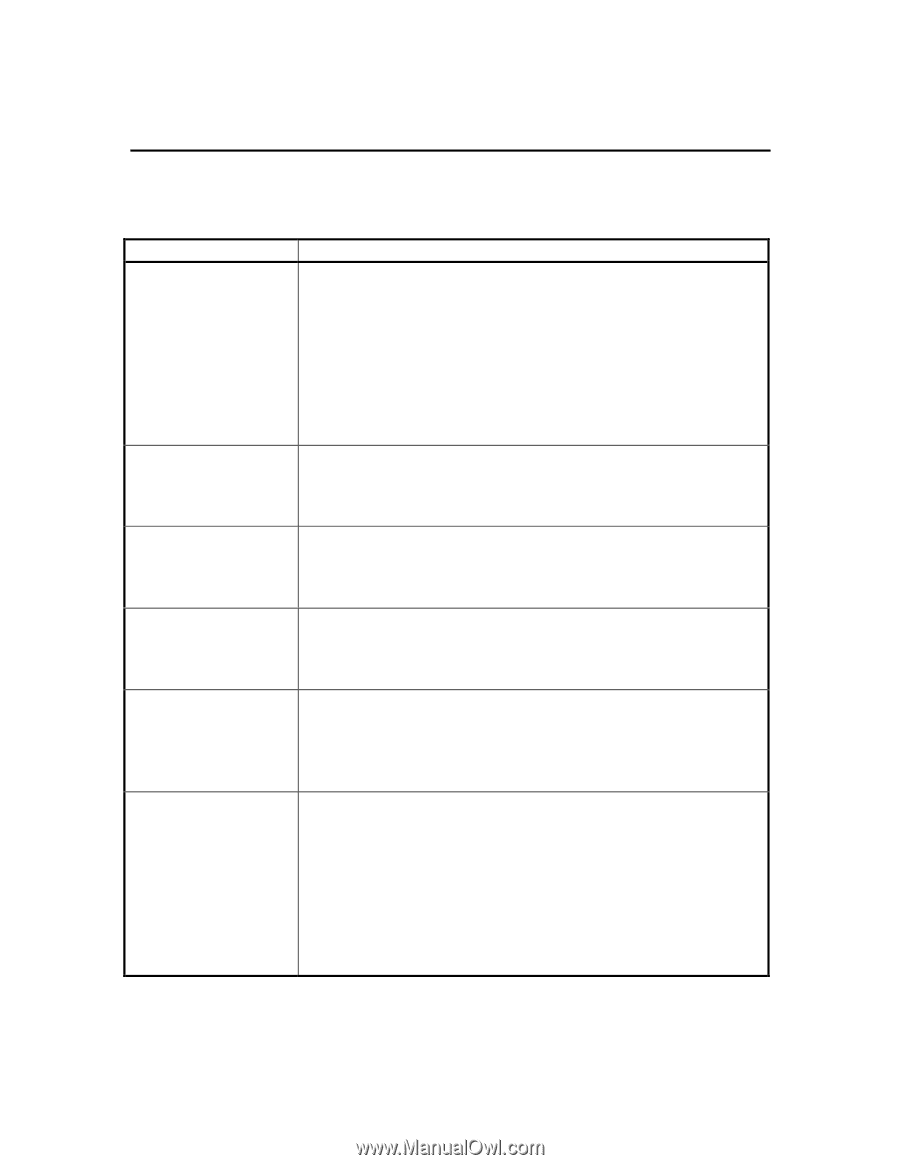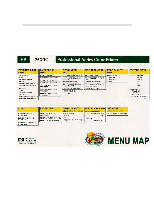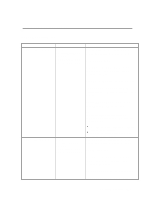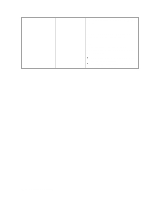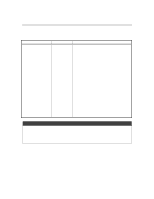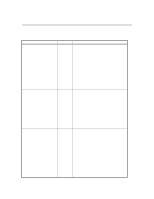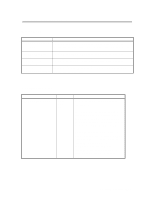HP 2500c Service Manual - Page 70
Information Menu
 |
View all HP 2500c manuals
Add to My Manuals
Save this manual to your list of manuals |
Page 70 highlights
Using the Control Panel Information Menu Item CHECK INK LEVEL Explanation This item displays the amount of ink remaining in each ink cartridge. The following screen appears on the LCD: B C M Y 60% 80% 80% 80% BASE FW VER B, C, M and Y represent the black, cyan, magenta and yellow cartridges respectively. The corresponding percentage under each letter indicates the amount of ink left (from 0% to 99%). This item displays the firmware version of the printer. Example: VERSION=5.10 PS FW VER This item displays the PostScript firmware version of the printer. Example: FIRMWARE VERSION=5.10 MIO FW VER This item displays the MIO print server firmware version. Example: MIO VERSION=3.10 CHECK TOTAL RAM This item displays the total amount of RAM available in the SIZE printer. Example: TOTAL RAM SIZE=6118K SERVICE ID This item displays the Service Identification Number of the printer. This number is used by HP Customer Care Centers for support. The format taken is: SERVICE ID=YYDDD Where YY indicates the last two digits of the year of manufacture and DDD indicates the number of days since the printer was first used by the customer. 2-12 Operating Overview