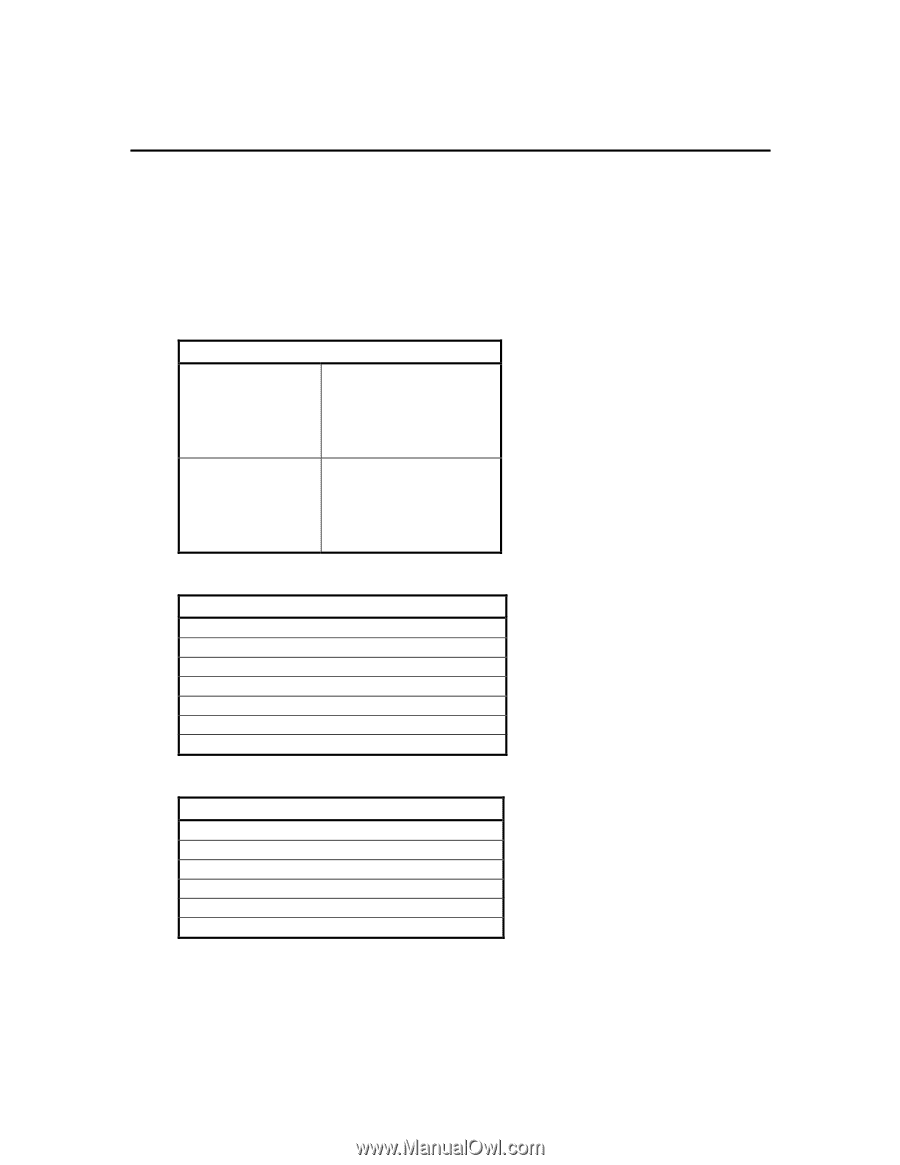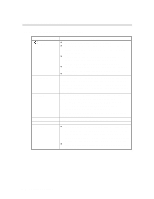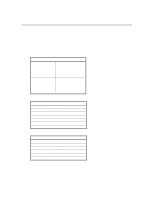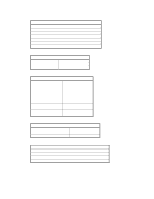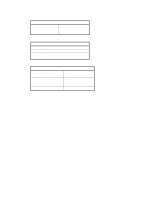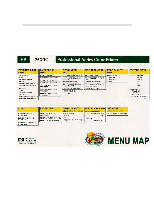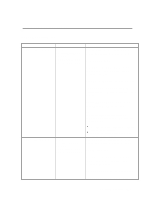HP 2500c Service Manual - Page 62
Settings and Defaults
 |
View all HP 2500c manuals
Add to My Manuals
Save this manual to your list of manuals |
Page 62 highlights
Using the Control Panel Settings and Defaults These are the various possible menu settings. The factory defaults, where applicable, are indicated in bold. Other additional menu items may also appear, depending on which hardware modules have been installed in the printer. For more information on these settings, refer to Control Panel Menus (Chapter 2). Paper Handling Menu TRAY 2 TYPE = PLAIN HP INKJET/HEAVY HP PHOTO TRNSPRNCY/IRON RAPID TRNSPRNCY TRAY 3 TYPE = PLAIN HP INKJET/HEAVY HP PHOTO TRNSPRNCY/IRON RAPID TRNSPRNCY Diagnostics Menu ALIGN PRNT -HD CLEAN PRNT -HD LEVEL 1 CLEAN PRNT -HD LEVEL 2 CLEAN PRNT -HD LEVEL 3 PERFORM TRAY2 PAPER PATH TEST PERFORM TRAY3 PAPER PATH TEST PERFORM TRAY1 PAPER PATH TEST Information Menu BASE FW VER PS FW VER (Available if PS installed) MIO FW VER (Available if MIO installed) CHECK TOTAL RAM SIZE CHECK INK LEVELS SERVICE ID 2-4 Operating Overview