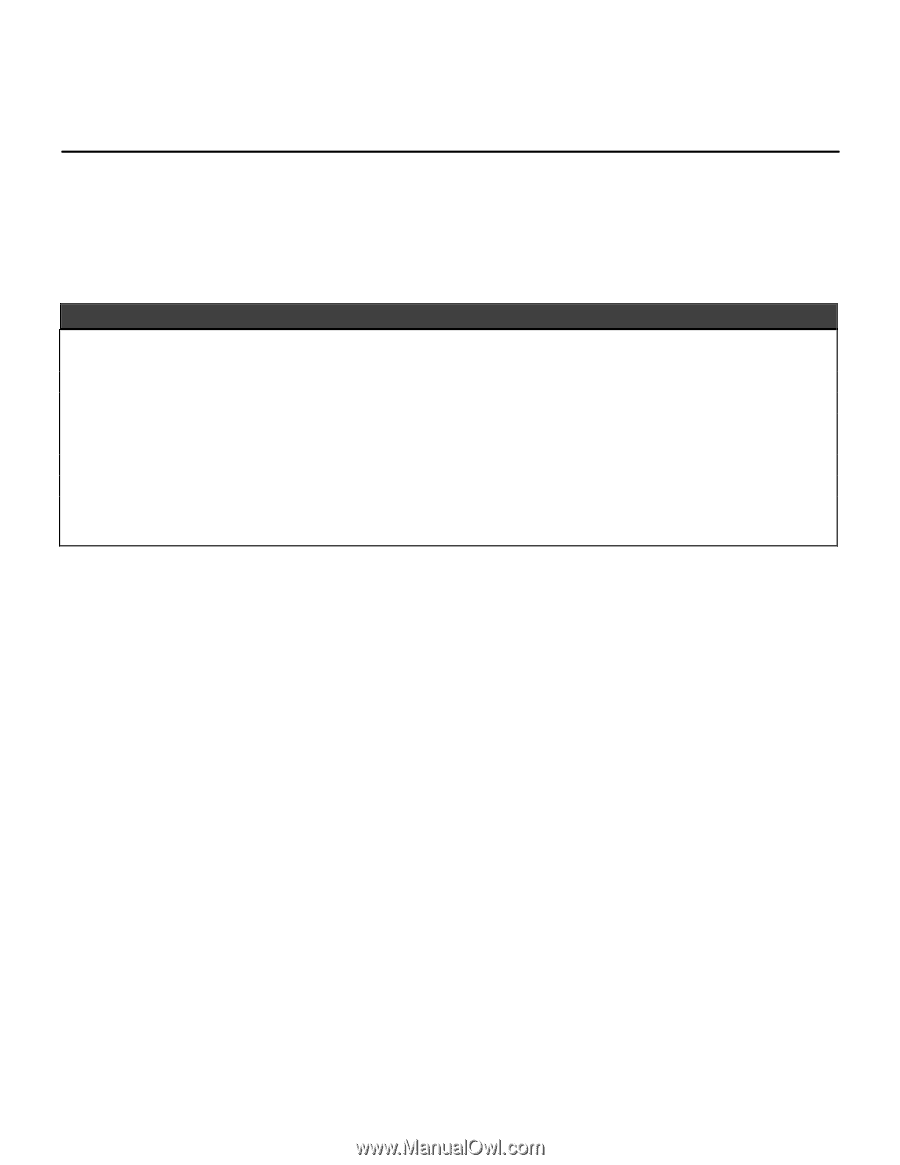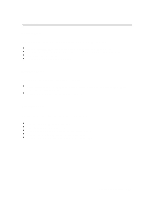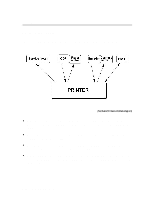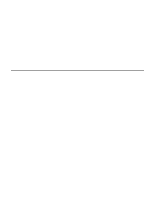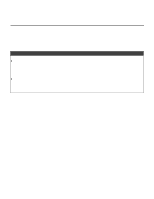HP 2500c Service Manual - Page 152
Before You Begin
 |
View all HP 2500c manuals
Add to My Manuals
Save this manual to your list of manuals |
Page 152 highlights
Before You Begin Check the following before you begin disassembly : 1. The printer is turned off and the power cable has been disconnected from the socket. 2. Paper has been removed from the tray. 3. Ink cartridges and pens are removed from the printer. Caution § Your body may discharge static current which may damage the fragile PCAs. Before disassembly please ensure that the proper precautions to prevent damage by electrostatic discharge (ESD) to ESD-sensitive printer components have been taken with ESD heel or wrist straps. Ensure also that the work area is similarly free of static current. § When disassembling the printer, ensure that the capacitors are fully discharged before you handle power supply components. As a precaution, switch off the printer before disconnecting it from the power socket, and wait five seconds before commencing disassembly. 7-2 Removal and Replacement of Parts (without Calibration)