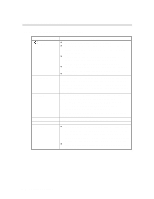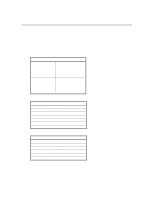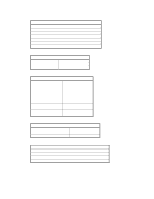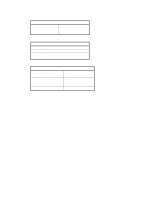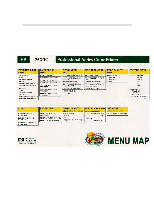HP 2500c Service Manual - Page 61
Indicator Lights - light panel
 |
View all HP 2500c manuals
Add to My Manuals
Save this manual to your list of manuals |
Page 61 highlights
Using the Control Panel Indicator Lights There are two LEDs (lights) on the printer : LED Indicators Ready LED Attention LED Error LED Color Green Red Green + Red blinking rapidly Function Lit up when the printer is printing OR in normal state OR when it is online. Blinks when the printer is in an error state OR requires attention. Both LEDs blink when the printer detects an error. Power cycle the printer to correct. If the error persists, push the on-line button once to see the error message. Operating Overview 2-3
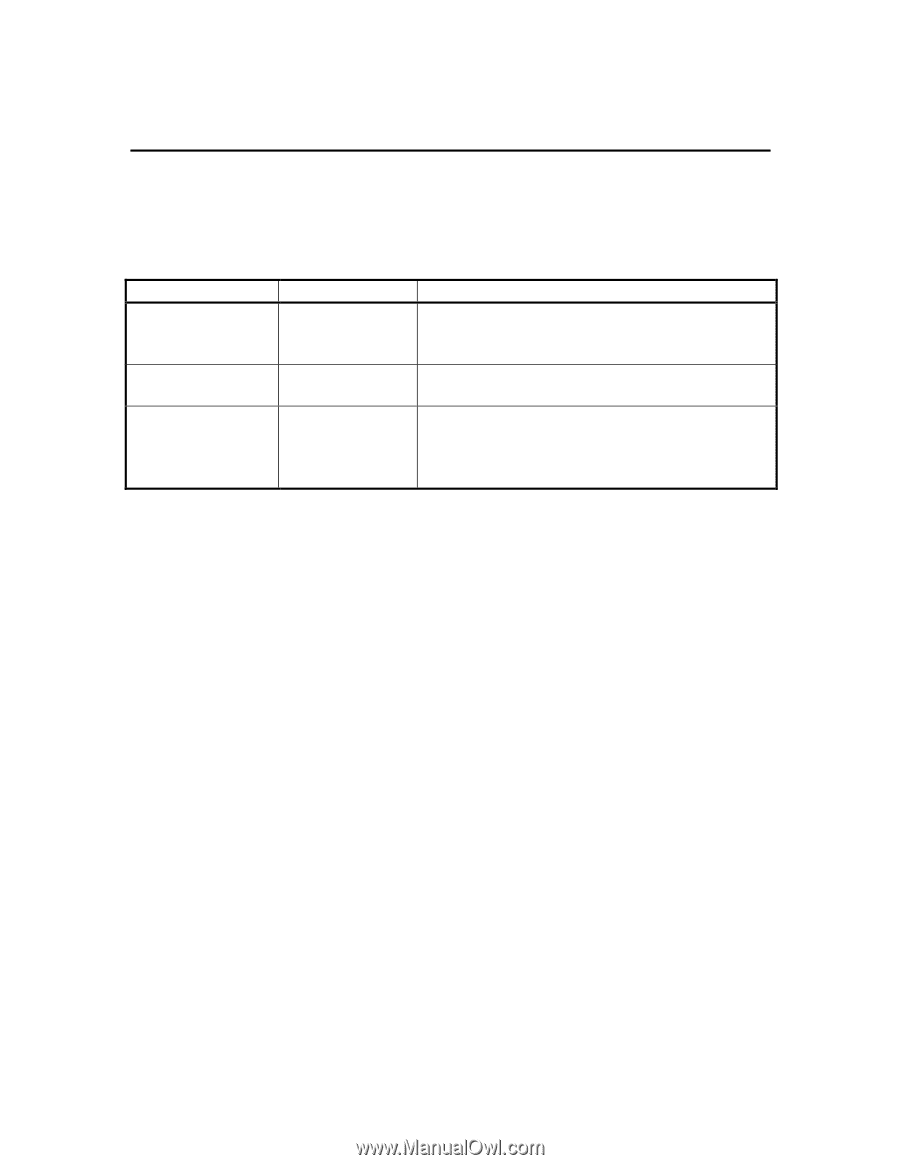
Operating Overview
2-3
Using the Control Panel
Indicator Lights
There are two LEDs (lights) on the printer :
LED Indicators
Color
Function
Ready LED
Green
Lit up when the printer is printing
OR in normal state
OR when it is online.
Attention LED
Red
Blinks when the printer is in an error state
OR requires attention.
Error LED
Green + Red
blinking rapidly
Both LEDs blink when the printer detects an
error. Power cycle the printer to correct.
If the
error persists, push the on-line button once to
see the error message.