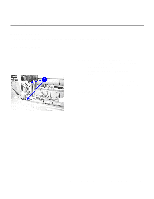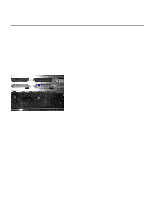HP 2500c Service Manual - Page 189
Replacement of Encoder Strip, Paper Knob, Removing the Paper Knob, Replacement of Paper Knob
 |
View all HP 2500c manuals
Add to My Manuals
Save this manual to your list of manuals |
Page 189 highlights
Replacement of Parts Replacement of Encoder Strip You will be removing the encoder strip from the printer and installing a new encoder strip. Removing the Encoder Strip Step 1. Remove the Paper Knob (refer to the procedures in Removing the Paper Knob from Replacement of Paper Knob). Step 2. Unlatch the catch under the fan and remove casing. Set the cover aside. Step 3. Unlatch the encoder strip from both ends. Step 4. Slide the encoder strip out through the carriage. Removal and Replacement of Parts (without Calibration) 7-39
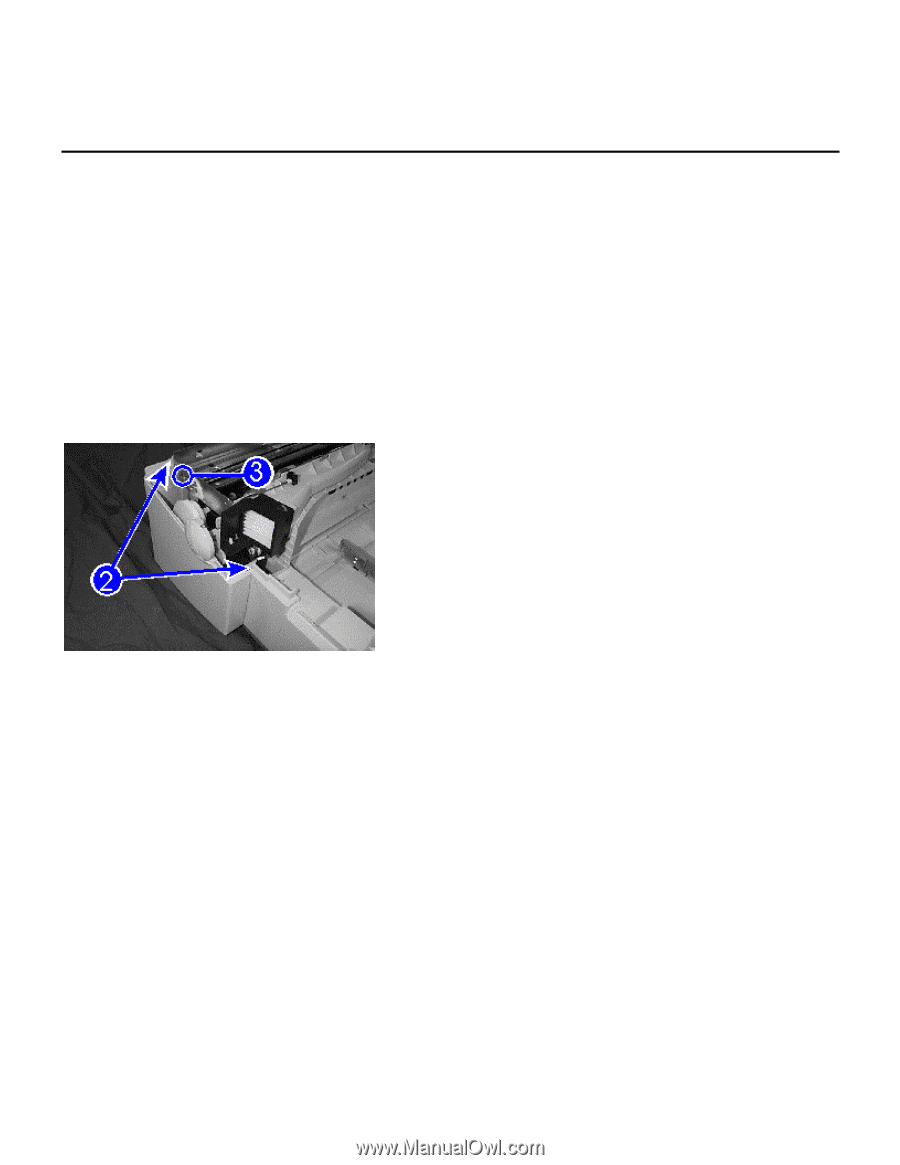
Removal and Replacement of Parts (without Calibration)
7-39
Replacement of Parts
Replacement of Encoder Strip
You will be removing the encoder strip from the printer and installing a new encoder strip.
Removing the Encoder Strip
Step 1.
Remove the
Paper Knob
(refer to the
procedures in
Removing the Paper Knob
from
Replacement of Paper Knob
).
Step 2.
Unlatch the catch under the fan and remove
casing.
Set the cover aside.
Step 3.
Unlatch the encoder strip from both ends.
Step 4.
Slide the encoder strip out through the
carriage.