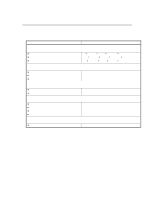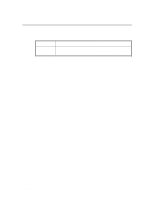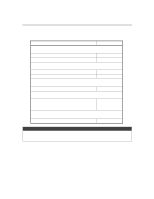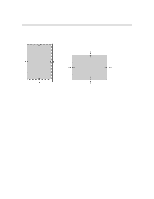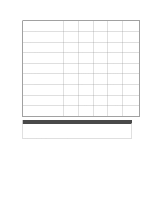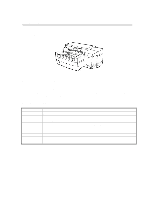HP 2500c Service Manual - Page 32
Printable Area - series printer driver
 |
View all HP 2500c manuals
Add to My Manuals
Save this manual to your list of manuals |
Page 32 highlights
Specifications Printable Area Printable area (Portrait orientation) Printable area (Landscape orientation) The table as follows will show the minimum margin of each media type (portrait orientation) for the HP 2500C Series Printer. Please note that the printable area is smaller than that of HP LaserJets. However in the HP2500C/CM printer driver software there is a new utility that can automatically adjust the margins of LaserJet formatted documents so that they can be printed without the loss of any formatting. 1-24 Product Information
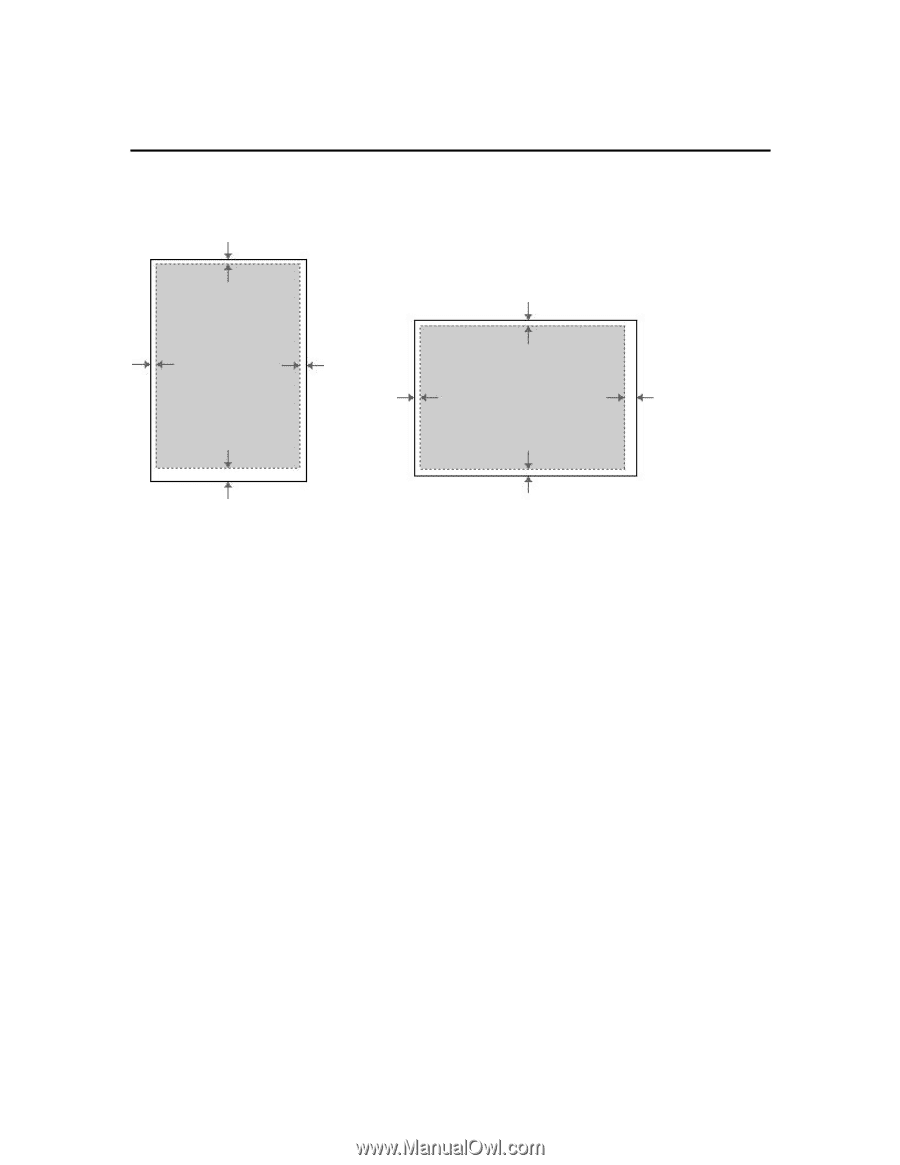
Product Information
1-24
Specifications
Printable Area
The table as follows will show the minimum margin of each media type (portrait
orientation) for the HP 2500C Series Printer.
Please note that the printable area is smaller than that of HP LaserJets. However in the
HP2500C/CM printer driver software there is a new utility that can automatically adjust
the margins of LaserJet formatted documents so that they can be printed without the loss
of any formatting.
Printable area
(Landscape orientation)
Printable area
(Portrait
orientation)