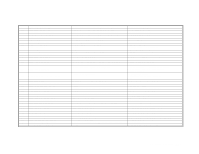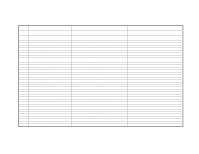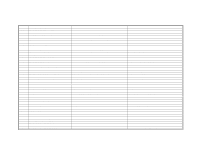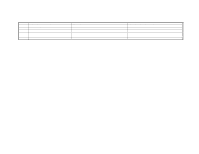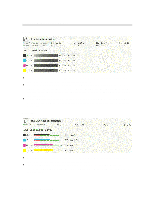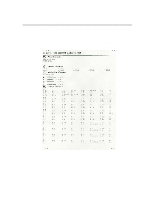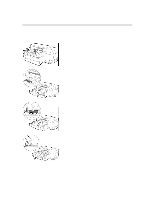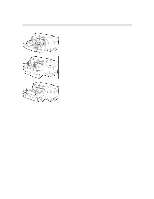HP 2500c Service Manual - Page 92
Printhead Info, Cartridge
 |
View all HP 2500c manuals
Add to My Manuals
Save this manual to your list of manuals |
Page 92 highlights
Printer Diagnostic Pages Printhead Info § Pages Printed (approximate): this takes the format B C M Y, and shows how many pages have been printed by each individual printhead. § Nozzles Disabled (
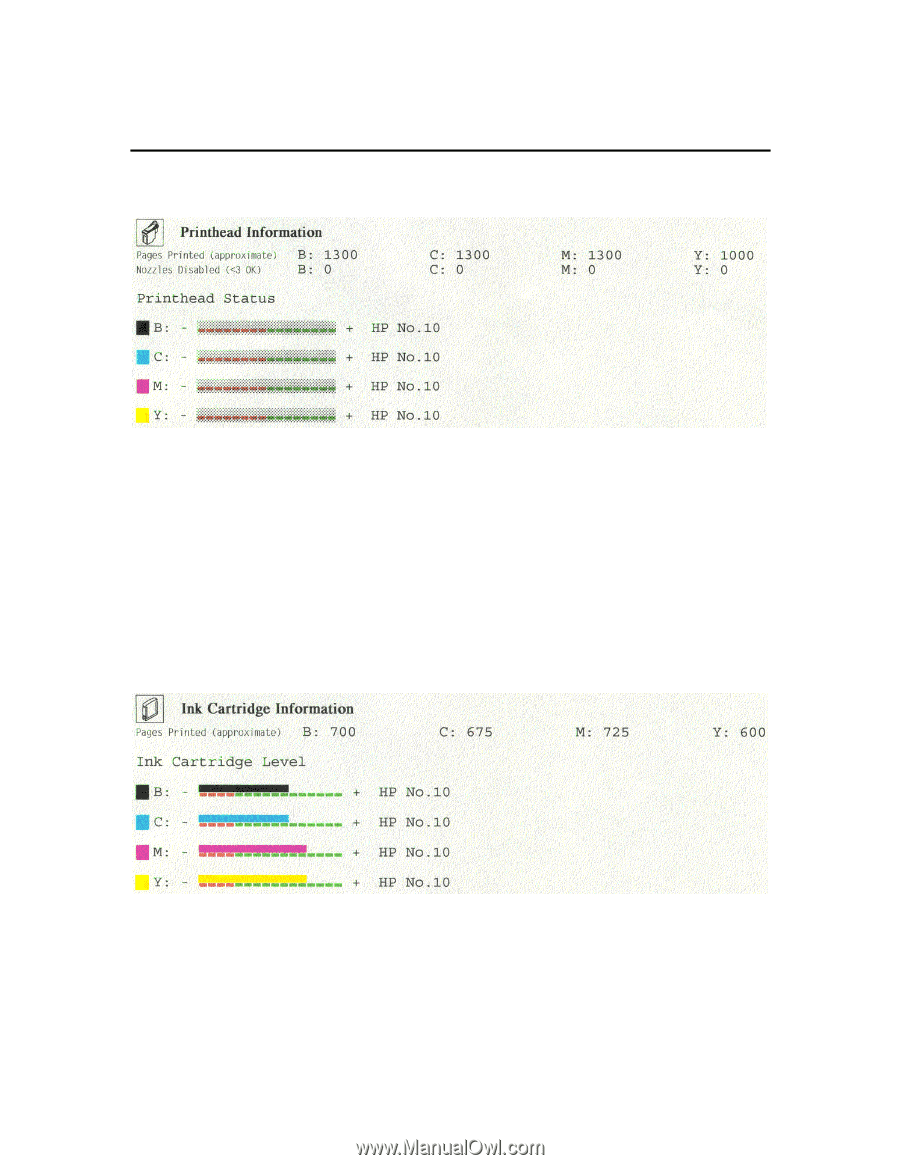
Operating Overview
2-34
Printer Diagnostic Pages
Printhead Info
§
Pages Printed (approximate): this takes the format B C M Y, and shows how many
pages have been printed by each individual printhead.
§
Nozzles Disabled (<3 OK): this shows, if any, the number of printhead nozzles that
are not functioning properly. If any of the nozzles are disabled, the problem may be
rectified by trying any of the cleaning procedures. Disabled nozzles may also indicate
printhead end-of-life.
§
Printhead Status: this shows the condition of each printhead. When the indicating line
moves into the red zone, it means that the printhead has reached the end of its useful
service life.
Cartridge
§
Pages Printed (approximate): this takes the format B C M Y, and shows how many
pages have been printed by each individual cartridge.
§
Ink Cartridge Level: this shows the amount of ink in each cartridge. When the
indicating line moves into the red zone, it means that the ink in the cartridge is going
to finish soon.