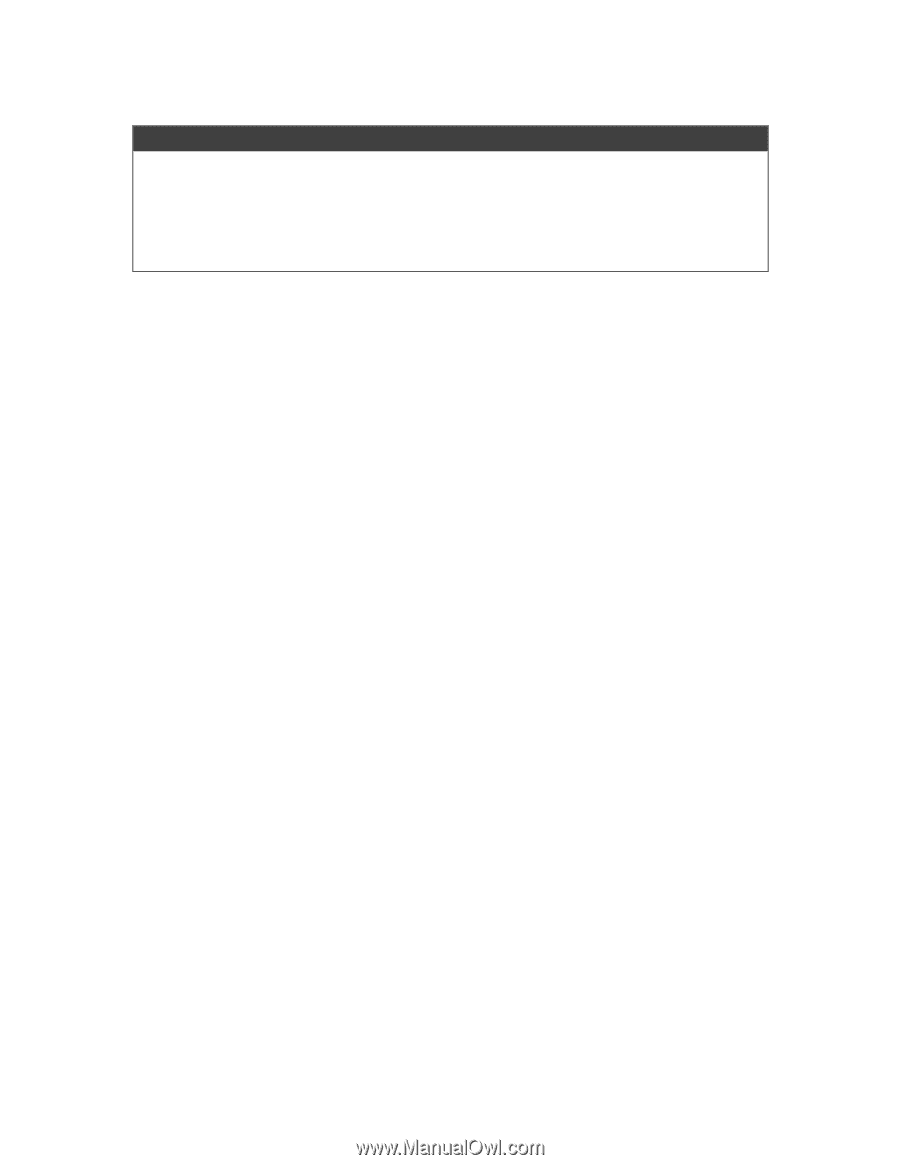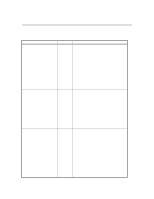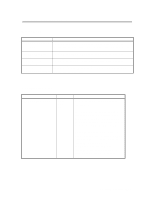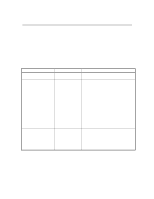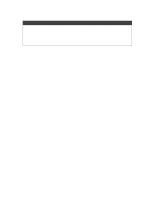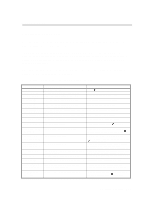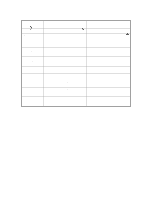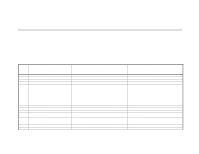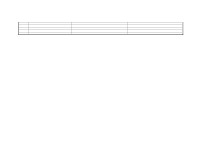HP 2500c Service Manual - Page 78
Open the Print Head Access Cover and remove C, M and Y Printheads
 |
View all HP 2500c manuals
Add to My Manuals
Save this manual to your list of manuals |
Page 78 highlights
Note 1. The printer has only one data-line to check for shorts. It is possible that the original error message will refer to a different print head as the one that is actually having the ink short. The Ink Head Diagnostic Process will help you identify the print head having the problem. 2. Not all cases of ink shorts can be diagnosed by the Printhead Diagnostic Process. If the diagnostic program is not able to diagnose correctly, replace the printheads one after another to identify the faulty printhead. The Printhead Diagnostic Process in steps: 1. "PRNT-HD DIAG" appears on LCD 2. Press GO 3. Open the Print Head Access Cover and remove C, M and Y Printheads 4. Close Printhead Access Cover 5. LCD will display "Detecting" 6. If B Print Head faulty LCD shows "B PRNT-HD FAULTY" 7. Press GO 8. LCD displays "REPLACE B PRNT-HD" 9. User replaces Black Printhead 10. LCD shows "DETECTING" 2-20 Operating Overview