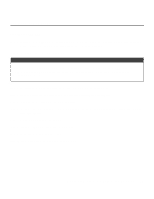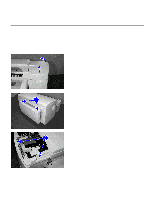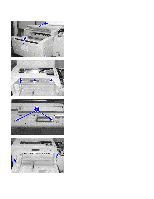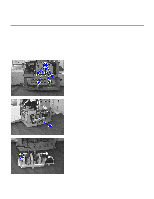HP 2500c Service Manual - Page 167
Unhook the latches from left first, then
 |
View all HP 2500c manuals
Add to My Manuals
Save this manual to your list of manuals |
Page 167 highlights
Step 4. Remove the output tray (Tray 1) by lifting it up. Set it aside. Step 5. Open the top cover of the printer. Step 6. Remove the LCD cover by unsnapping it with your thumbs pushing it upward from the left side first, then the right (facing the printer). Set the cover aside. Step 7. Unscrew the two screws and set them aside. Step 8. Unhook the latches from left first, then the right. Unlatch the one on the right with the help of a screw driver if necessary. Be careful not to break the latches. Set the panel aside. Removal and Replacement of Parts (without Calibration) 7-17
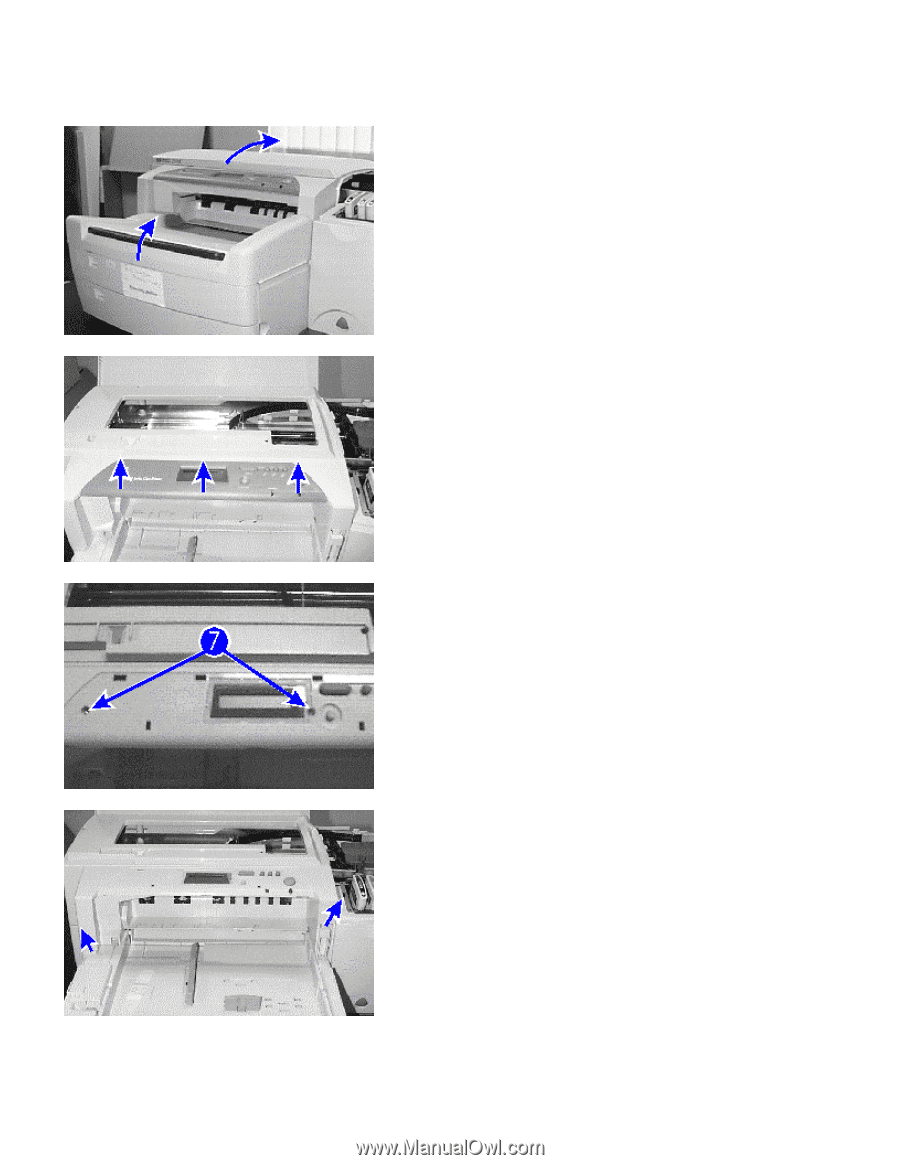
Removal and Replacement of Parts (without Calibration)
7-17
Step 4.
Remove the output tray (Tray 1) by lifting
it up. Set it aside.
Step 5.
Open the top cover of the printer.
Step 6.
Remove the LCD cover by unsnapping it
with your thumbs pushing it upward from
the left side first, then the right (facing the
printer).
Set the cover aside.
Step 7.
Unscrew the two screws and set them
aside.
Step 8.
Unhook the latches from left first, then the
right.
Unlatch the one on the right with
the help of a screw driver if necessary.
Be
careful not to break the latches.
Set the
panel aside.