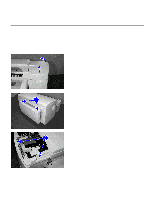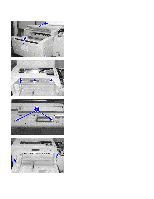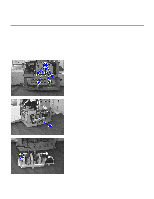HP 2500c Service Manual - Page 170
Replacement of Power Supply, Steps 1-9, Removing the Power, Replacement of Power Knob.
 |
View all HP 2500c manuals
Add to My Manuals
Save this manual to your list of manuals |
Page 170 highlights
Replacement of Parts Replacement of Power Supply You will be removing the power supply from the printer and installing a new power supply. Removing the Power Supply Step 1. Follow Steps 1-9 of Removing the Power Knob from Replacement of Power Knob. Step 2. Locate the side of the power supply and unscrew five screws (one of which is attached to the ESD strap). Set the screws aside. Step 3. Lift up the cover of the power supply. Be careful of the ESD clip. Step 4. Slide the power supply out. Be careful of any cable or wire. Step 5. Disconnect the power supply connector. 7-20 Removal and Replacement of Parts (without Calibration)
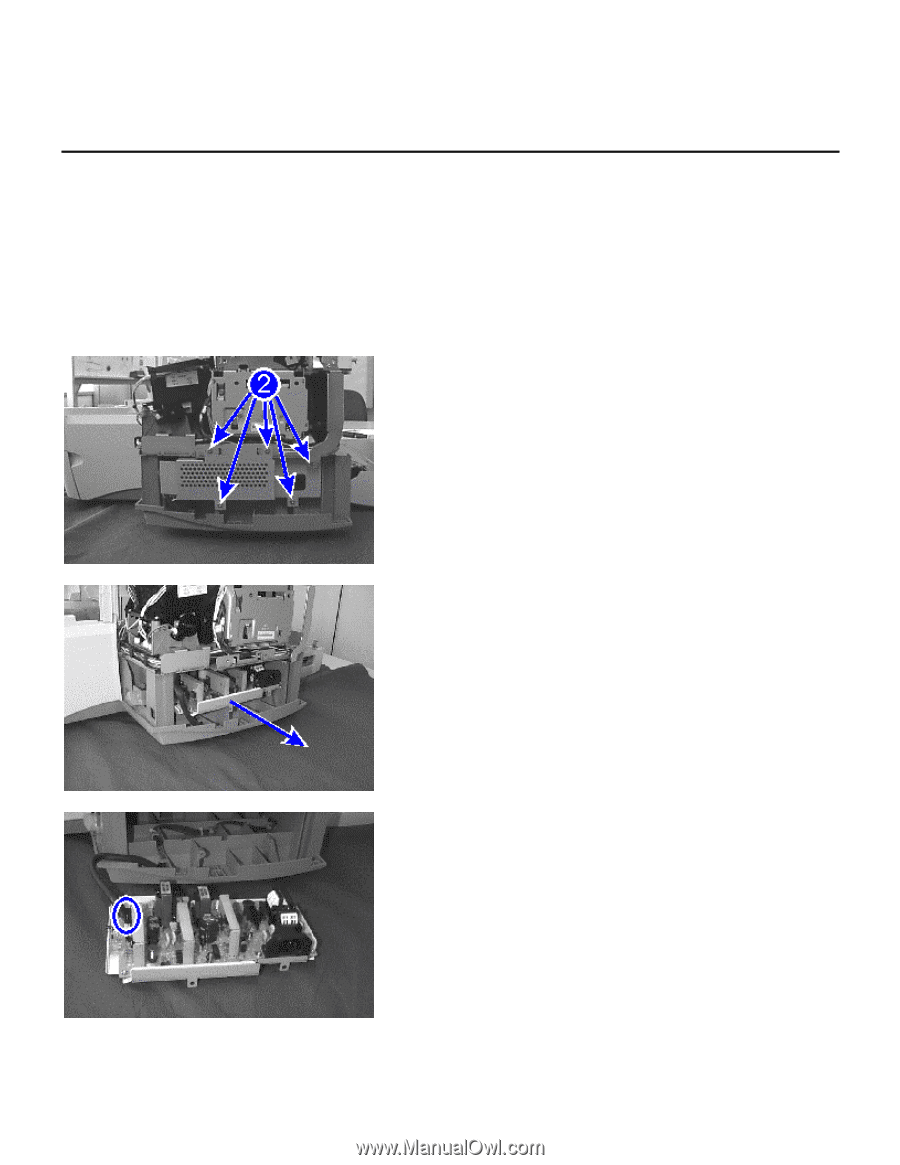
Removal and Replacement of Parts (without Calibration)
7-20
Replacement of Parts
Replacement of Power Supply
You will be removing the power supply from the printer and installing a new power supply.
Removing the Power Supply
Step 1.
Follow
Steps 1-9
of
Removing the Power
Knob
from
Replacement of Power Knob.
Step 2.
Locate the side of the power supply and
unscrew five screws (one of which is
attached to the ESD strap).
Set the screws
aside.
Step 3.
Lift up the cover of the power supply.
Be
careful of the ESD clip.
Step 4.
Slide the power supply out. Be careful of
any cable or wire.
Step 5.
Disconnect the power supply connector.