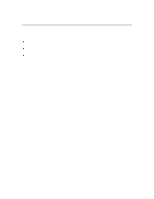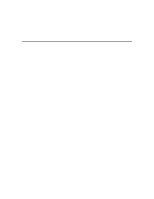HP 2500c Service Manual - Page 109
Installing Printer Software from Floppy Diskettes in Windows 3.1x, Windows 95, Windows 98
 |
View all HP 2500c manuals
Add to My Manuals
Save this manual to your list of manuals |
Page 109 highlights
Installing Printer Software from CD Installing Printer Software from Floppy Diskettes in Windows 3.1x, Windows 95, Windows 98 and Windows NT 4.0 1. Close all other applications, including anti-virus programs. 2. Put Disk 1 into the computer's floppy drive. 3. Select File, Run for Windows 3.1 or select Start, then Run in Windows 95/98/NT 4.0. 4. At the Command Line box, type the letter of your floppy drive followed by :\SETUP (for example, A:\SETUP). 5. Click the OK button. Follow the instructions that appear on the screen to complete installation of the printer software. Install / Uninstall 4-3
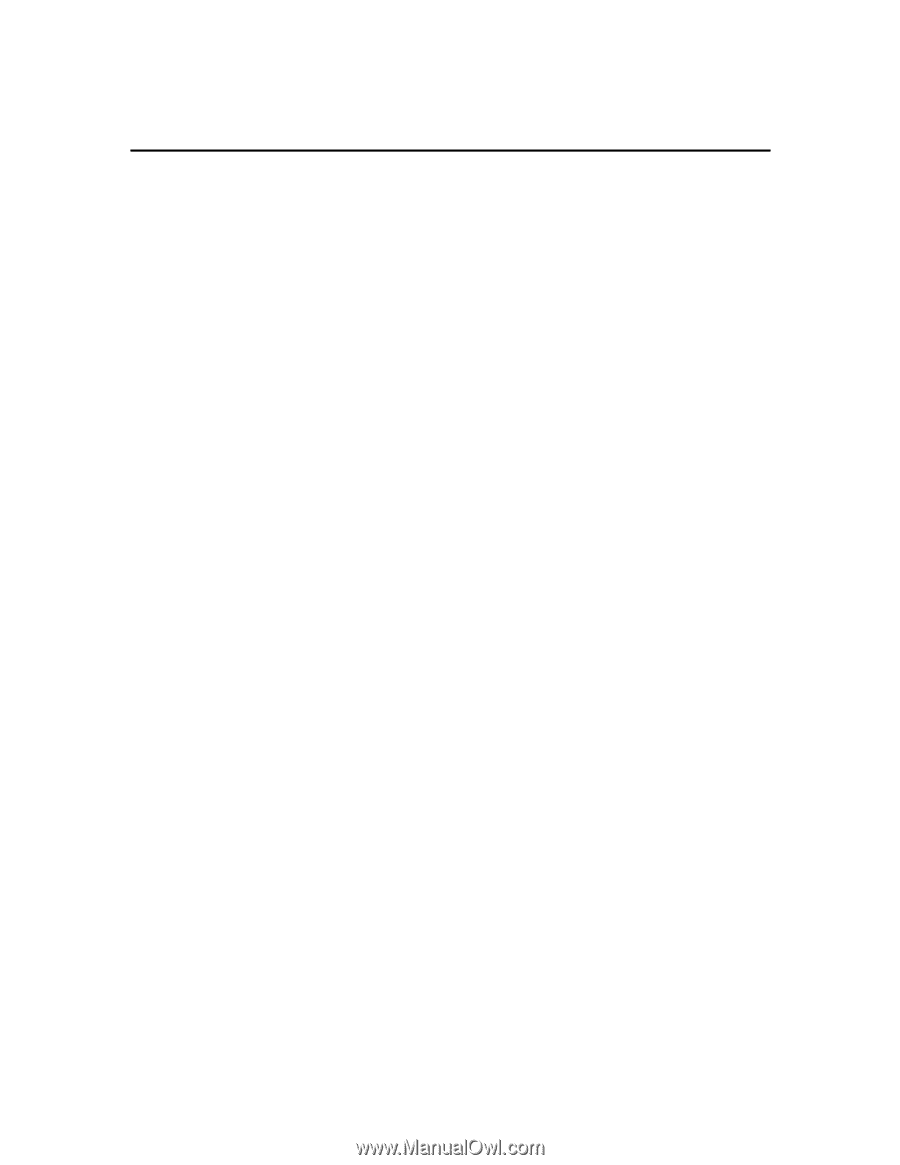
Install / Uninstall
4-3
Installing Printer Software from CD
Installing Printer Software from Floppy Diskettes in Windows 3.1x,
Windows 95, Windows 98 and Windows NT 4.0
1.
Close all other applications, including anti-virus programs.
2.
Put
Disk 1
into the computer’s floppy drive.
3.
Select
File
,
Run
for Windows 3.1 or select
Start
, then
Run
in Windows
95/98/NT 4.0.
4.
At the
Command Line
box, type the letter of your floppy drive followed by
:\SETUP
(for example,
A:\SETUP
).
5.
Click the
OK
button.
Follow the instructions that appear on the screen to complete
installation of the printer software.