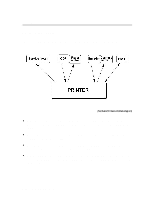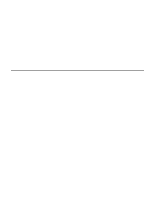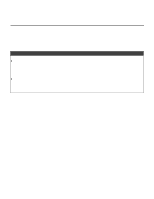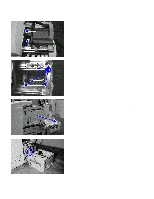HP 2500c Service Manual - Page 153
Important Notes about Printer Components and Disassembly
 |
View all HP 2500c manuals
Add to My Manuals
Save this manual to your list of manuals |
Page 153 highlights
Important Notes about Printer Components and Disassembly The printer has been built to a modular architecture which uses one-way snap-fit technology - that is, parts are designed so that they will only fit with each other in one direction. Please exercise care and apply only the force required to remove each component, as excessive force could damage the parts. When reassembling the printer, remember to use the correct screw type when putting the components together. Removal and Replacement of Parts (without Calibration) 7-3

Removal and Replacement of Parts (without Calibration)
7-3
Important Notes about Printer Components and Disassembly
The printer has been built to a modular architecture which uses one-way snap-fit technology – that is, parts
are designed so that they will only fit with each other in one direction. Please exercise care and apply only the
force required to remove each component, as excessive force could damage the parts.
When reassembling the printer, remember to use the correct screw type when putting the components
together.