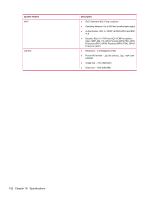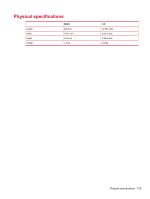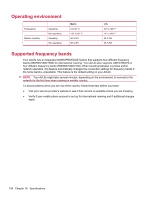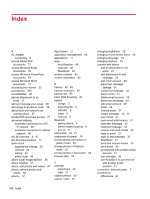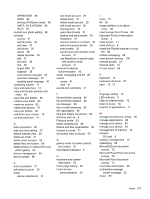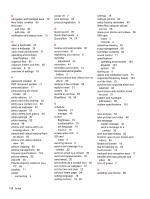HP AirLife 100 Compaq AirLife 100 - User Guide - Page 115
UMTS, 3G & WCDMA, Microsoft PowerPoint document
 |
View all HP AirLife 100 manuals
Add to My Manuals
Save this manual to your list of manuals |
Page 115 highlights
GPRS/EDGE 96 HSPA 96 turning off Airplane mode 99 UMTS, 3G & WCDMA 96 Wi-Fi 97 contact icon photo setting 60 contacts access 37 add favorites 39 add new 37 add photo 38 delete 38 delete favorites 39 edit 37 favorites 39 find 39 import SIM 37 organize 36 send instant message 35 send text message 32 sending email message 30 controlling volume 11 copy and paste text 13 copy and transfer pictures and video 49 copy files and folders 85 create a new folder 85 create an archive 83 create with albums 57 crop your photos 60 customize your screen 19 cut and paste text 13 D data connection 95 date and time setting 22 default website view 26 delete an email 31 delete email account 29 delete files and folders 86 delete photos or videos from your photo gallery 55 device management 84 device update 89 E edit a bookmark 27 edit email account 29 email add an attachment 31 add email account 29 delete email 31 delete email account 29 edit email account 29 management 29 open attachments 31 receive and send emails 30 RoadSync 31 send an email to a contact 30 send and receive emails 30 send emails 30 synchronize with another email account 31 use RoadSync to synchronize with another email account 31 email and calendar synchronization 93 email, messaging and IM 28 events create 41 view 41 events and reminders 41 F file and folder copying 85 file and folder deletion 86 File Manager 85 file or folder renaming 85 file organization 85 files and folders movement 86 first time start up 6 Flipbook mode 53 folder contents sort 86 folders and files organization 85 forward an email 31 full-screen view of photos 52 G gallery mode to browse photos and videos 52 Get Started Assistant 6 H hardware and system information 90 home page setting 24 Home screen personalization 20 I icons 15 IM 28 image addition to an album cover 58 import songs from iTunes 66 Important Product Information Guide 3 initial screen 11 initial start up 6 install the Playlist Importer on your PC 66 instant messaging 28 international roaming 104 Internet access 23 Internet radio 72 iTunes import 66 K keyboard 13 keyboard shortcuts 87 keys 12, 13 L language setting 19 LED indicator 5 listen to Internet radio 72 listen to music 65 location of applications 11 M manage and add your songs 66 manage applications 88 manage your device 84 manage your photos 60 management of memory 19 memory SD card 6 memory management 19 messaging 28 Microsoft Excel document access 76 Microsoft PowerPoint document access 76 Microsoft Word document access 75 move files and folders 86 multimedia message create message 32 music 65 Index 107