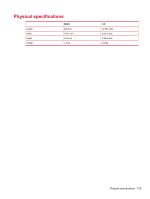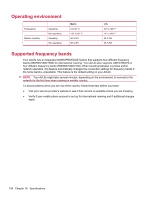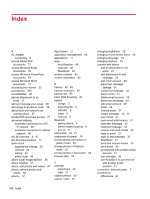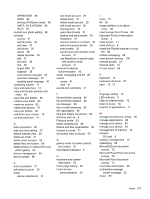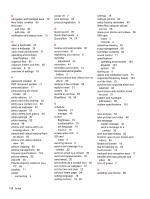HP AirLife 100 Compaq AirLife 100 - User Guide - Page 116
Quick Start Guide, text message
 |
View all HP AirLife 100 manuals
Add to My Manuals
Save this manual to your list of manuals |
Page 116 highlights
N navigation and trackpad keys 12 New folder creation 85 Note pad add note 46 edit note 46 notification and status icons 15 O open a bookmark 27 open a webpage 24 open email attachments 31 operating environment specifications 104 organize files 85 organize folders and files 85 overview 9, 10 overview of settings 18 P password creation 8 PDF document access 77 personalization 17 personalizing the Home screen 20 photo albums 57 photo and video sharing 56 photo as a contact icon 60 photo as wallpaper 61 photo capture 50 photo delete from gallery 55 photo settings 62 photo viewing 52 photos 48 photos and videos add to an existing album 57 photos and videos removal from an album 58 photos and videos timeline view 54 photos cropping 60 photos management 60 physical specifications 103 picture viewing 52 pictures 48 Playlist Importer install on your PC 66 playlists 71 power connecting 5 power off 7 print pictures 63 product registration 6 Q Quick launch 87 Quick Start Guide 3 Quickoffice 74, 78 R receive and send emails 30 record video 51 registering your device 6 reminder adjustment 42 reminders 41 reminders and events 41 removable/rechargeable battery 3 remove photos and videos from an album 58 rename a file or folder 85 reply to email 31 restore 83 restore an archive 83 RoadSync 93, 94 S schedule calendar 41 manage 40 screen brightness 19 customization 19 set language 19 timeout 19 screen wipe cloth 3 SD card insert 6 securing device 8 send a text message to a contact 32 send an email to a contact 30 send and receive emails 30 send email 30 set a photo as a contact icon 60 set a photo as wallpaper 61 set the time and date 22 set your home page 24 setting language 19 setting memory 19, 20 settings 18 settings, photos 62 setup backup reminders 83 share files using an upload service 56 share your photos and videos 56 SIM card insert 4 removal 4 slideshow viewing 53 song management 66 sort folder contents 86 sound control 11 specifications operating environment 104 physical 103 system 101 starting up 6 status and notification icons 15 supported frequency bands 104 surf the Web 23 synchronize corporate email and calendar 93 synchronize with another email account 31 system and hardware information 90 system specifications 101 T take pictures 50 take pictures and video 48 text message create message 32 send a message to a contact 32 time and date setting 22 timeline view of your photos and videos 54 timeout of screen 19 tips for backing up 83 touch screen 14 trackpad and navigation keys 12 transfer and copy pictures and video 49 turn off power 7 U updating your device 89 108 Index