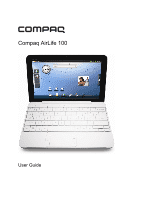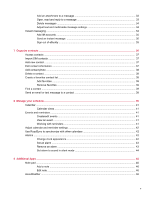Table of contents
1
Welcome to your Compaq AirLife 100
..........................................................................................................
1
2
Getting Started
................................................................................................................................................
2
What’s in the box
..................................................................................................................................
3
Insert SIM card
.....................................................................................................................................
4
Remove SIM card
................................................................................................................
4
Insert battery
........................................................................................................................................
5
Remove battery
...................................................................................................................
5
Charge a battery
..................................................................................................................
5
Battery LED indicator
...........................................................................................................
5
Extending battery life
...........................................................................................................
6
Insert an SD card (optional)
.................................................................................................................
6
Start AirLife
...........................................................................................................................................
6
Initial start up
.......................................................................................................................
6
Initial setup using the Get Started Assistant
........................................................................
6
Product registration
..............................................................................................................
6
Turn off your AirLife
.............................................................................................................
7
Create a password to secure your AirLife
............................................................................................
8
Using a Bluetooth device with AirLife
...................................................................................................
8
Turn on Bluetooth
................................................................................................................
8
Pair a stereo headset with your AirLife
................................................................................
8
3
Compaq AirLife 100 at a glance
.....................................................................................................................
9
Overview
............................................................................................................................................
10
Home screen
......................................................................................................................................
11
App Drawer
........................................................................................................................................
11
Volume control
...................................................................................................................................
11
Trackpad and navigation keys
............................................................................................................
12
Keyboard
............................................................................................................................................
13
Touch screen
......................................................................................................................................
14
Status and notification icons
...............................................................................................................
15
iii