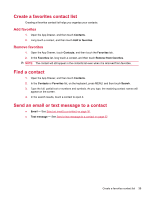HP AirLife 100 Compaq AirLife 100 - User Guide - Page 42
Delete messages, Adjust text and multimedia message settings, Instant messaging
 |
View all HP AirLife 100 manuals
Add to My Manuals
Save this manual to your list of manuals |
Page 42 highlights
Delete messages 1. Open the App Drawer, and then touch Messaging. 2. In the message list, long touch a message, touch Delete thread, and then touch OK to confirm. Adjust text and multimedia message settings Open the App Drawer, and then touch Messaging. To adjust text message settings, on the keyboard, press MENU, and then touch Settings. ● SMS settings ◦ Delivery reports - Receive a report on the delivery status of your message. ◦ Manage SIM card messages - View text messages stored on your SIM card. It is also possible to delete these messages or copy them to your local storage. ● MMS settings ◦ Delivery reports - Receive a report on the delivery status of your message. ◦ Read reports - Receive a report on whether each recipient has read or has deleted a message without reading it. ◦ Auto-retrieve - Automatically and completely retrieve all your MMS messages. If this option is selected, the MMS message header, message body and attachments will automatically download to your device. If this option is deselected, only the MMS message header will be retrieved and shown in the message list. ◦ Roaming auto-retrieve - Automatically and completely retrieve all your MMS messages while roaming. ● Notification settings ◦ Notifications - Receive a notification in the status bar when a new text message arrives. ◦ Select sound - Plays a sound when a new message arrives. Touch this option to select a sound that is specific to new text messages. Instant messaging eBuddy allows you to conveniently work with the following IM services at the same time: ● AIM ● Facebook ● Google Talk ● ICQ ● Hyves ● MSN ● MySpace ● Yahoo 34 Chapter 6 Messaging