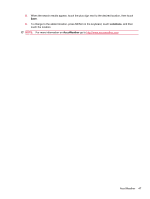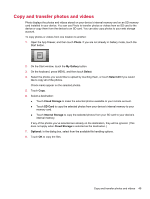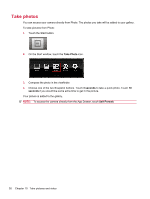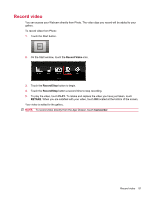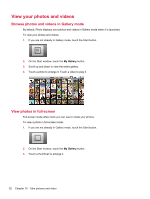HP AirLife 100 Compaq AirLife 100 - User Guide - Page 58
Take photos, seconds, Self Portrait
 |
View all HP AirLife 100 manuals
Add to My Manuals
Save this manual to your list of manuals |
Page 58 highlights
Take photos You can access your camera directly from Photo. The photos you take will be added to your gallery. To take pictures from Photo: 1. Touch the Start button. 2. On the Start window, touch the Take Photo icon. 3. Compose the photo in the viewfinder. 4. Choose one of the two Snapshot buttons. Touch 3 seconds to take a quick photo. Touch 10 seconds if you would like some extra time to get in the picture. Your picture is added to the gallery. NOTE: To access the camera directly from the App Drawer, touch Self Portrait. 50 Chapter 10 Take pictures and video
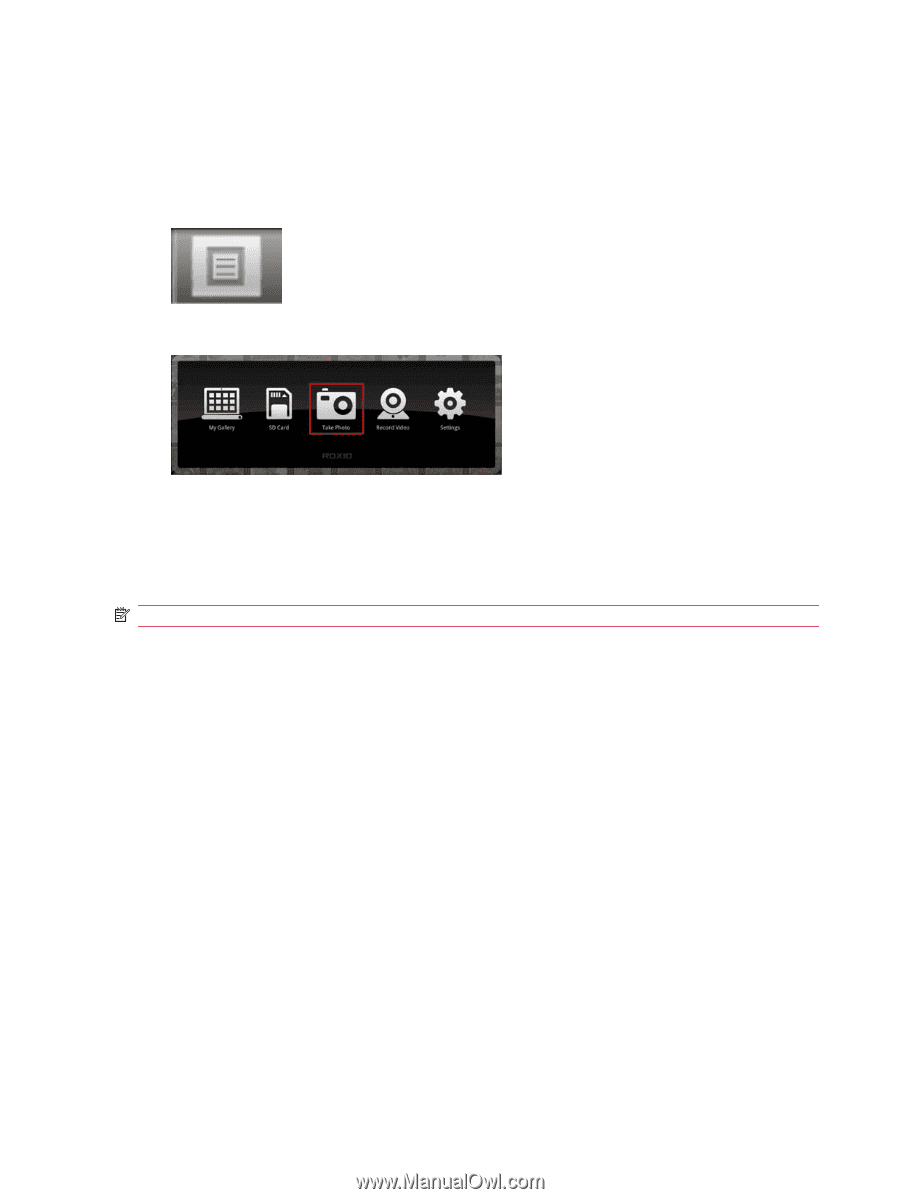
Take photos
You can access your camera directly from Photo. The photos you take will be added to your gallery.
To take pictures from Photo:
1.
Touch the Start button.
2.
On the Start window, touch the
Take Photo
icon.
3.
Compose the photo in the viewfinder.
4.
Choose one of the two Snapshot buttons. Touch
3 seconds
to take a quick photo. Touch
10
seconds
if you would like some extra time to get in the picture.
Your picture is added to the gallery.
NOTE:
To access the camera directly from the App Drawer, touch
Self Portrait
.
50
Chapter 10
Take pictures and video