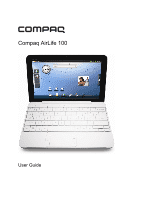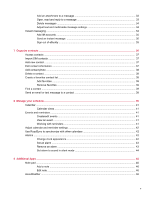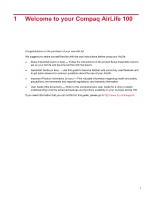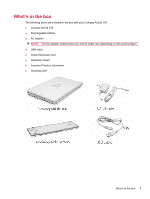10
Take pictures and video
.............................................................................................................................
48
Copy and transfer photos and videos
.................................................................................................
49
Take photos
........................................................................................................................................
50
Record video
......................................................................................................................................
51
View your photos and videos
.............................................................................................................
52
Browse photos and videos in Gallery mode
......................................................................
52
View photos in full-screen
..................................................................................................
52
View photos in Flipbook mode
...........................................................................................
53
View a slideshow
...............................................................................................................
53
View a timeline of your photos and videos
........................................................................
54
Delete photos or videos from your photo gallery
...............................................................
55
Share your photos and videos
............................................................................................................
56
Share files using an upload service
...................................................................................
56
Work with albums
...............................................................................................................................
57
Create an album
................................................................................................................
57
Add photos and videos to an existing album
.....................................................................
57
Choose an image as an album cover
................................................................................
58
Remove photos or videos from an album
..........................................................................
58
Manage your photos
...........................................................................................................................
60
Crop your photos
...............................................................................................................
60
Set a photo as a contact icon
............................................................................................
60
Set a photo as wallpaper
...................................................................................................
61
Photo settings
.....................................................................................................................................
62
Print pictures
......................................................................................................................................
63
11
Listen to music
............................................................................................................................................
65
Add and manage your songs
.............................................................................................................
66
Add songs to Music
...........................................................................................................
66
Import songs from iTunes with Playlist Importer
................................................................
66
Install the Playlist Importer on your PC
..............................................................................
66
Get to know Playlist Importer
.............................................................................................
66
Add songs, playlists, and podcasts
....................................................................................
67
Playlist Importer settings
....................................................................................................
68
Play songs on your AirLife
.................................................................................................
69
Play an entire album
..........................................................................................................
69
Sort your songs
..................................................................................................................
69
Delete songs from your device
..........................................................................................
70
Copy and transfer songs
....................................................................................................
70
Work with playlists
..............................................................................................................................
71
Create a playlist
.................................................................................................................
71
Add songs to an existing playlist
........................................................................................
71
Listen to a playlist
..............................................................................................................
71
Remove songs from a playlist
............................................................................................
72
vi