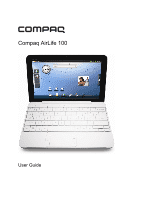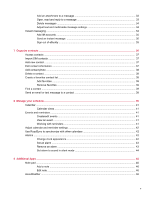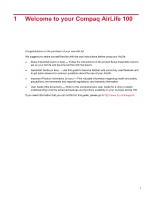Add an attachment to a message
......................................................................................
33
Open, read and reply to a message
..................................................................................
33
Delete messages
...............................................................................................................
34
Adjust text and multimedia message settings
....................................................................
34
Instant messaging
..............................................................................................................................
34
Add IM accounts
................................................................................................................
35
Send an instant message
.................................................................................................
35
Sign out of eBuddy
............................................................................................................
35
7
Organize contacts
.........................................................................................................................................
36
Access contacts
.................................................................................................................................
37
Import SIM contacts
...........................................................................................................................
37
Add new contact
.................................................................................................................................
37
Edit contact information
......................................................................................................................
37
Add contact photo
..............................................................................................................................
38
Delete a contact
.................................................................................................................................
38
Create a favorites contact list
.............................................................................................................
39
Add favorites
......................................................................................................................
39
Remove favorites
...............................................................................................................
39
Find a contact
.....................................................................................................................................
39
Send an email or text message to a contact
......................................................................................
39
8
Manage your schedule
.................................................................................................................................
40
Calendar
.............................................................................................................................................
41
Calendar views
..................................................................................................................
41
Events and reminders
........................................................................................................................
41
Create/edit events
..............................................................................................................
41
View an event
....................................................................................................................
41
Working with reminders
.....................................................................................................
41
Adjust calendar and reminder settings
...............................................................................................
42
Use RoadSync to synchronize with other calendars
..........................................................................
42
Alarms
................................................................................................................................................
42
Change clock appearance
.................................................................................................
42
Set an alarm
......................................................................................................................
43
Remove an alarm
..............................................................................................................
43
Set alarm to sound in silent mode
.....................................................................................
44
9
Additional Apps
............................................................................................................................................
45
Note pad
.............................................................................................................................................
46
Add a note
.........................................................................................................................
46
Edit note
.............................................................................................................................
46
AccuWeather
......................................................................................................................................
46
v