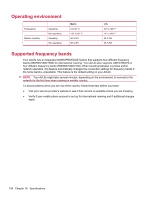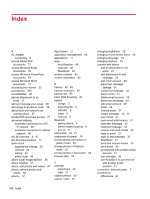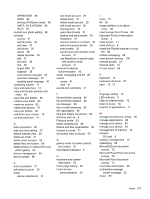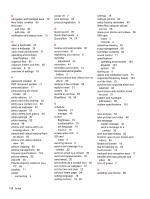HP AirLife 100 Compaq AirLife 100 - User Guide - Page 117
Welcome/Setup card, paste text from a web
 |
View all HP AirLife 100 manuals
Add to My Manuals
Save this manual to your list of manuals |
Page 117 highlights
upload service use to share files 56 URL access 24 USB synchronization cable 3 use RoadSync to synchronize with another email account 31 using the keyboard 13 using the touch screen 14 V video 48 video albums 57 video and photo sharing 56 video capture 51 video delete from gallery 55 video viewing 52 videos and photos timeline view 54 view a slideshow 53 view a timeline of your photos and videos 54 view browser history 26 view photos and videos in gallery mode 52 view photos in Flipbook mode 53 view photos in full-screen 52 view pictures 52 view videos 52 view webpages 24 volume control 11 search for text in a webpage 25 set your home page 24 share a webpage link 25, 26 standard view 26 switch between browser windows 24 view browser history 26 view webpages 24 webpage link, save, share, or copy 25 webpage text search 25 work with bookmarks 26 working with tabs 24 zoom in or out 24 Web surfing 23 webpage access 24 webpage viewing 24 Welcome/Setup card 3 work with albums 57 work with playlists 71 working with browser tabs 24 Z zoom in or out of a webpage 24 W wallpaper photo setting 61 Web basics 24 bookmarks 26, 27 browser window closing 24 close a browser window 24 copy a webpage link 25 copy and paste text from a webpage 25 edit a bookmark 27 history 26 mobile or standard view 26 mobile view 26 open a bookmark 27 open a webpage 24 paste text from a webpage 25 save a webpage link 25 Index 109