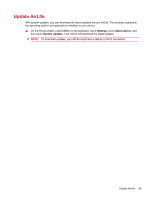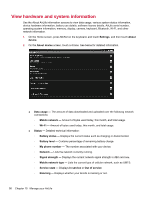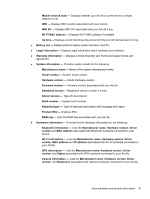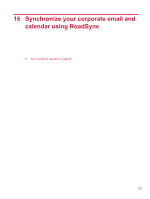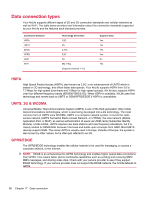HP AirLife 100 Compaq AirLife 100 - User Guide - Page 99
Wi-Fi MAC address, Product SKU - linux
 |
View all HP AirLife 100 manuals
Add to My Manuals
Save this manual to your list of manuals |
Page 99 highlights
◦ Mobile network state - Displays whether your AirLife is connected to a cellular network or not. ◦ IMEI - Displays IMEI number associated with your AirLife. ◦ IMEI SV - Displays IMEI SV associated with your AirLife if any. ◦ Wi-Fi MAC address - Displays Wi-Fi MAC address if available. ◦ Up time - Displays a clock that shows the amount of time your AirLife has been running. ● Battery use - Details what the battery power has been used for. ● Legal information - Displays legal information about hardware and software. ● Warranty information - Displays Limited Warranty and Technical Support terms and agreement. ● System information - Provides system details for the following: ◦ Manufacturer name - Name of the system development entity. ◦ Serial number - System serial number. ◦ Hardware version - AirLife hardware version. ◦ Firmware version - Firmware version associated with your AirLife . ◦ Baseband version - Baseband version number if known. ◦ Kernel version - Type of Linux Kernel. ◦ Build number - System build number. ◦ Keyboard type - Type of keyboard associated with language and region. ◦ Product SKU - Displays SKU. ◦ RAM size - Lists the RAM size associated with your AirLife. ● Hardware information - Provides AirLife hardware information for the following: ◦ Bluetooth information - Lists the Manufacturer name, Hardware version, Driver version and MAC address associated with Bluetooth hardware connected to your device. ◦ Wi-Fi information - Lists the Manufacturer name, Hardware version, Driver version, MAC address and IP address associated with Wi-Fi hardware connected to your AirLife. ◦ GPS information - Lists the Manufacturer name, Hardware version, Driver version, and Status associated with GPS hardware connected to your AirLife. ◦ Camera information - Lists the Manufacturer name, Hardware version, Driver version, and Resolution associated with Camera hardware connected to your AirLife. View hardware and system information 91