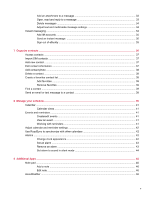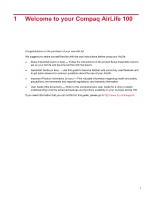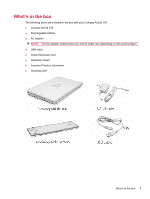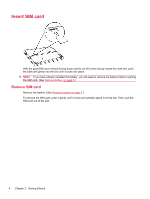HP AirLife 100 Compaq AirLife 100 - User Guide - Page 9
Welcome to your Compaq AirLife 100
 |
View all HP AirLife 100 manuals
Add to My Manuals
Save this manual to your list of manuals |
Page 9 highlights
1 Welcome to your Compaq AirLife 100 Congratulations on the purchase of your new AirLife! We suggest you make yourself familiar with the user instructions before using your AirLife: ● Setup Essentials Card (in box) - Follow the instructions on the printed Setup Essentials Card to set up your AirLife and become familiar with the basics. ● Quickstart Guide (in box) - Use this guide to become familiar with commonly used features and to get quick answers to common questions about the use of your AirLife. ● Important Product Information (in box) - Find valuable information regarding health and safety precautions, environmental and regional regulations, and warranty information. ● User Guide (this document) - Refer to this comprehensive User Guide for a more in-depth understanding of all the advanced features and functions available on your Compaq AirLife 100. If you need information that you can not find in this guide, please go to http://www.hp.com/support. 1